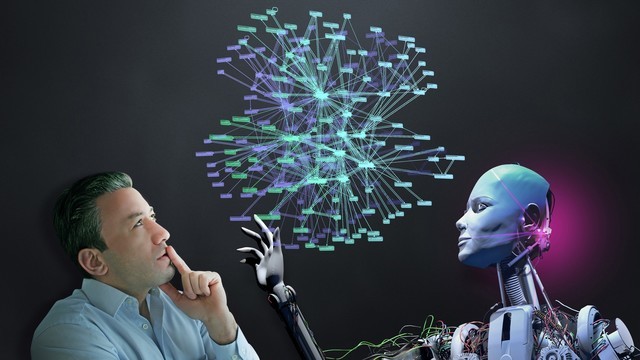Social video generates more shares than text and images combined, and consumers who end up on an ecommerce site through a user-generated video are more likely to purchase and spend more. That’s according to WordStream.
For online merchants, video is one of the best ways to promote a business, especially when you can shoot and edit video from nothing more than a smartphone and a simple app.
Here is a list of apps to create and edit videos for ads, products, and content marketing. There are full multi-track editors with a suite of effects, as well as easy-to-use video template tools. Nearly all of these apps are free, though most offer premium plans and in-app purchases.
Adobe Premiere Rush is an all-in-one, cross-device video editor. Trim and crop videos, flip and mirror video clips, create pan and zoom effects, and add images, stickers, and overlays. Add music and titles to videos and apply effects to clips in a multi-track timeline. Work across devices, and share your videos with one click to TikTok, Instagram, Facebook, and YouTube. When the aspect ratio is changed, all media in a sequence is automatically resized, ideal for Instagram and YouTube. Available for Android and iOS. Price: $9.99 per month.
–
Animoto is a platform for creating and customizing videos. Upload photos and clips into an easy-to-use template or start from scratch. Customize your video with colors, fonts, and transitions. Add music from a library of 3,000-plus licensed songs. Create square, landscape, and vertical videos. Make how-to videos, product demos, and more using your existing photos and video clips. Post to your social newsfeed, create an ad, or add it to your ecommerce store. Available for Android and iOS. Price: Free. Premium plans start at $8 per month.
–
BeeCut is an easy-to-use editing app with advanced features. Quickly trim, split, and merge clips. Drag media onto a multi-layer timeline. Add custom video intros, text overlay styles, and subtitles. Convert video speech to text or vice versa in one click. Add video transitions, overlays, filters, visual effects, titles, voiceover, and music. Fine-tune color or speed, stabilize video, and create creative masks for effects. BeeCut supports editing videos with 16:9, 4:3, 1:1, 9:16 and 3:4 aspect ratios. Publish to YouTube, Facebook, Instagram, TikTok, and other social media. Available for Android and iOS. Price: $59.95 for lifetime support.
–
Splice is a video editor that GoPro originally developed. Easily trim clips, adjust speed for fast or slow motion, quickly add music from a library of 400 songs, and add titles and text overlays. Apply timelapse or hyperlapse. Organize and combine clips and images on an intuitive timeline. Share to YouTube, Instagram, TikTok, Facebook, mail, and more. Available for Android and iOS. Price: Free 7-day trial. Premium plans start at $60.55 per year.
–
FilmoraGO is the mobile app of the Filmora platform. Slice your footage, set transitions, and choose the correct aspect. Add effects, filters, stickers, and text. Explore royalty-free music and sound effects; import from your iTunes library, or create your own recording. Post your video on Instagram, YouTube, or Facebook with a single click. Available for Android and iOS. Price: Free. Premium is $32.99 per year.
–
VSCO is an app for creating and editing photos and videos. Transform your videos on mobile with the same premium VSCO presets, filters, effects, and advanced editing tools from its photo editor. Use VSCO Montage to tell a video story and make a moving collage by layering videos, images, and shapes. Adjust the opacity of any media layered in to create a range of customized gel colors and double exposures. Available for Android and iOS. Price: $19.99 per year for video editing membership.
–
WeVideo is an online editor to create and edit videos anywhere. Choose from multiple formats to stand out on social media, web, and mobile displays. Get unlimited use of over 1 million pieces of stock media, including videos, images, and music tracks. Make video ads and publish in any format to optimize, engage, and convert on YouTube, Facebook, Instagram, and more. Available for Android and iOS. Price: Free. Premium plans start at $2.99 per month.
–
PowerDirector is a full-featured video maker and editor. Edit and export videos in up to 4K resolution. Features speed adjustment for slow or fast motion, video stabilizer, voice changer, chroma-key for greenscreen, overlays and blending modes, and more. Use the built-in stock library to add photos, music, sound effects, and free templates. Upload straight to YouTube and Facebook. Available for Android and iOS. Price: Free. Premium features are available via in-app purchases.
–
KineMaster makes it easy to edit videos from your phone or tablet using advanced features and downloadable content. Download and re-edit projects from the Get Projects menu. Cut, splice, and combine videos. Add images, effects, text, music, voiceovers, and keyframe animations. Create visual effects by reversing, speeding up, adding slow-mo, and applying blending modes. Access more than 2,500 downloadable transitions, effects, videos, images, stickers, fonts, and animations from the Asset Store. Available for Android and iOS. Price: Free. Premium is $39.99 per year.
–
InShot is a video editor and maker with plenty of features and effects to amplify content. Trim and cut videos, add keyframes, apply picture-in-picture, use the chroma key to create greenscreen videos. Add music, transition effects, text, emojis, slow motion, blur background, and more. Available for Android and iOS. Price: Free. Premium is $3.99 per month.
–
VivaVideo is an easy-to-use app for multi-track editing. Cut, edit, and merge videos. Add music, transition effects, stickers, and text. Apply effects such as blur background, glitch, and VHS style. Share to YouTube, Instagram, and TikTok. Available for Android and iOS. Price: Free. Premium features are available via in-app purchases.
via https://www.aiupnow.com
Sig Ueland, Khareem Sudlow