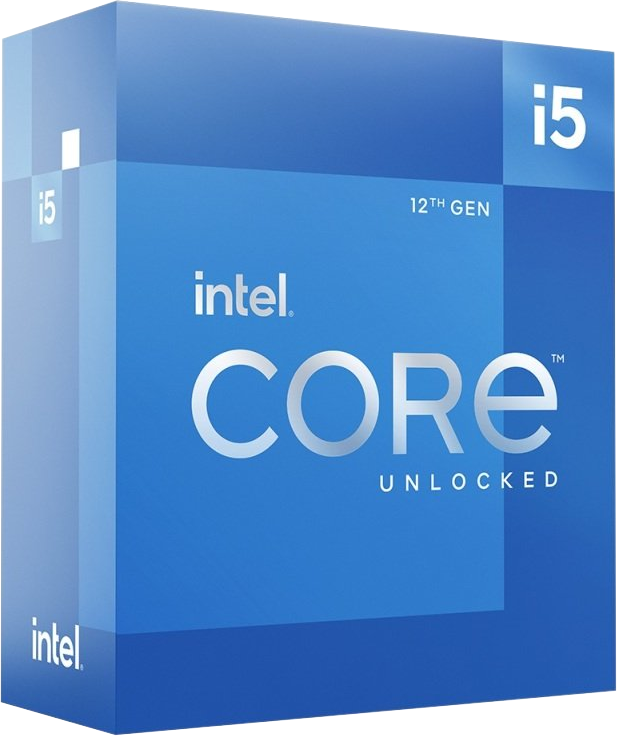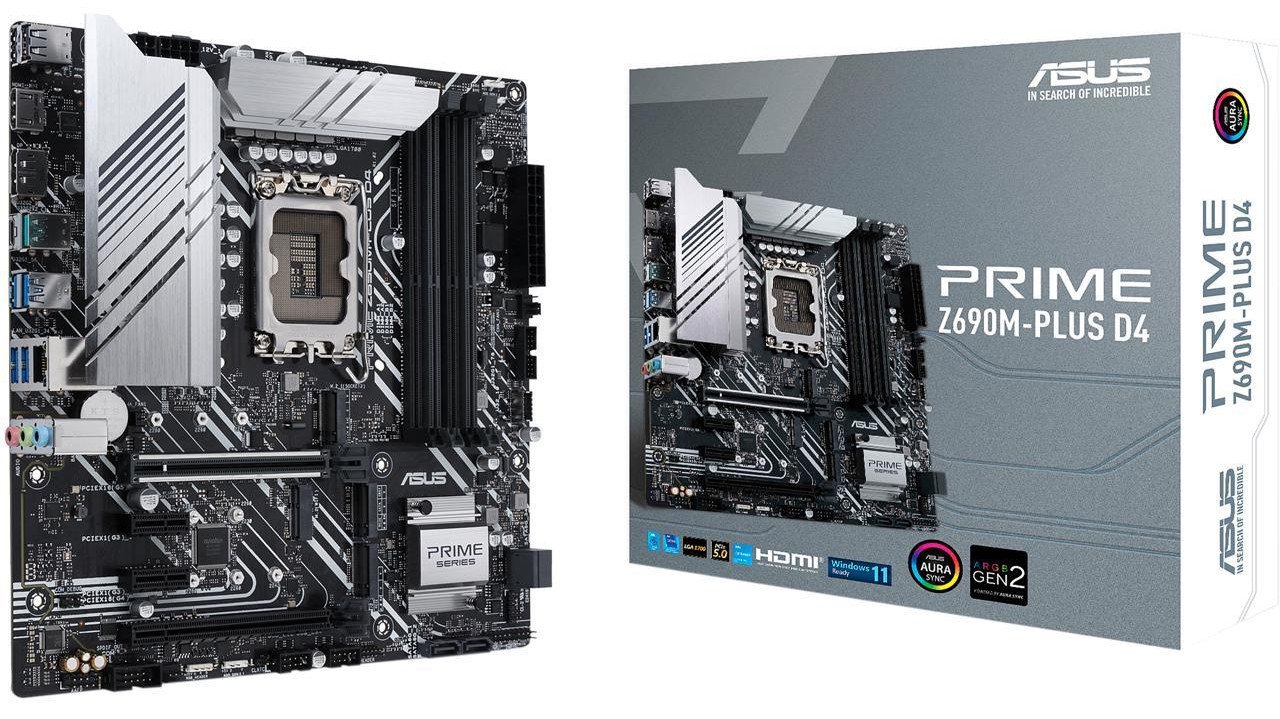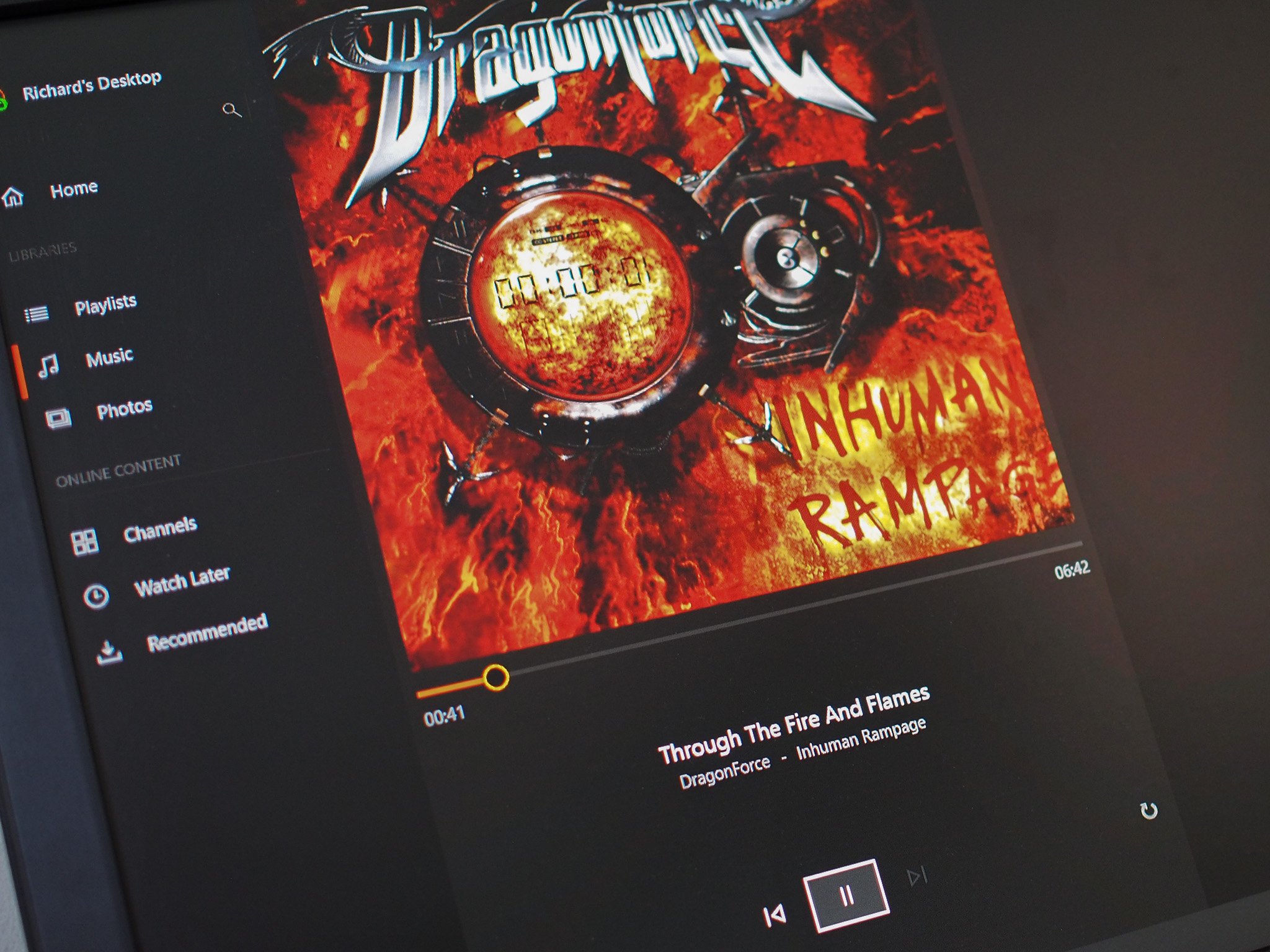Instead of labeling 20 external hard drives and keeping them in a secure location, it may be a good idea to build a network-attached storage (NAS) server. As well as buying a pre-built enclosure, you could build one yourself. It's sure to come in handy while you're stuck at home for a while. Here's everything you need to know on how to build your own NAS.
Case
Fractal Design Node 804
This is the best and most compact PC case we could find. The Fractal Design Node 804 is a small chassis that allows you to install up to a microATX motherboard and eight (yes, eight) 3.5-inch HDDs. It's a little on the pricey side compared to other cases, but well worth it if you plan to populate the NAS with plenty of drives.
CPU
Intel Core i5-12600K
The processor is where most of our budget will be reserved for. If you're wanting to simply set up a file server, you won't require anywhere near an Intel Core i5-12600K and could easily get away with an Intel Celeron or Pentium CPU, but for Plex and other heavy use, this is a great processor.
Cooler
Noctua NH-U12S Redux
The Noctua NH-U12S Redux is from one of the most renowned brands in the cooling space. Noctua makes some of the best fans around, and its CPU coolers are always a good choice for keeping temperatures down. Please note that you may have to contact Noctua for LGA 1700 mounting brackets to support the latest Intel motherboards.
Power supply
EVGA 500 GD
The PSU is one of the most essential parts of any PC build due to it being solely responsible for supplying clean power to the rest of the components. This EVGA unit is a reliable, affordable option that's 80 Plus Gold certified.
Motherboard
ASUS Prime Z690M-Plus D4
This isn't the most thrilling motherboard around. Still, Mini-ITX and microATX boards are generally more expensive than ATX counterparts since manufacturers have to cram a lot of components onto a smaller PCB. This is a solid option for a NAS, however, with four RAM slots, M.2 slots, and plenty of ports. We're using Z690 here, which is the best chipset for 12th Gen Intel CPUs.
RAM
Corsair Vengeance LPX 16GB

You likely won't need more than 8GB of RAM on a NAS. You shouldn't require more than 4GB to start with, but this module from Corsair is reliable and affordable. Thankfully, our Z690 motherboard supports DDR4 RAM, saving us some money.
OS M.2 SSD
Samsung EVO Plus 250GB
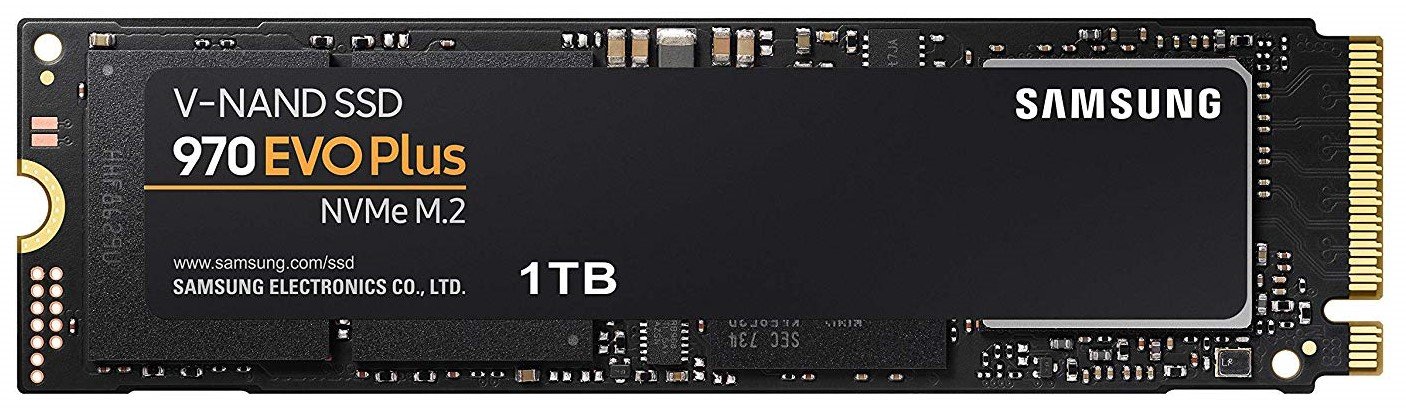
Samsung's EVO Plus M.2 solid-state drives (SSD) are blazing fast and use a particular slot on the motherboard, freeing up SATA ports and drive bays inside the Thermaltake case for our large NAS drives.
NAS storage
Seagate IronWolf

Seagate IronWolf NAS drives are specifically designed for use inside an always-on server. They range from 1TB to 16TB in size, so it's possible to configure enough capacity for your needs.
Building your own NAS
Why you should buy a NAS is largely due to its capabilities. While it's simply a storage device that's attached to your home or office network, a NAS allows for all connected devices with correct permissions set to access files on internal drives, as well as installed services and apps. It's possible to purchase a pre-built NAS, but the prices can get out of hand, depending on requirements and features.
It can sometimes work out cheaper to go it alone. For pre-built enclosures, we took a look at the best NAS for Plex for running Plex Media Server. Still, if you'd rather have a fun project to be tasked with or wish to configure your own system (more ideal for streaming and various demanding tasks), then it's possible to create your own NAS.
Here are some of the advantages when it comes to building your own NAS setup:
- Better value.
- Room to upgrade in the future.
- Configurable to exact requirements.
- More powerful and feature-rich than pre-built systems.
Case
With a NAS system, the aim is to keep the footprint small but have ample room to throw in several storage drives and capable components. The Fractal Design Node 804 case is excellent for this, sporting the option to fit up to eight drives.
For cooling, Fractal Design includes three 120mm fans, but it's possible to add other cooling solutions, including an all-in-one water cooler for the CPU.
CPU
Should you go with Intel or AMD? Intel has a wide range of processors that will do the job, depending on what tasks you want the NAS to perform. An Atom or Pentium processor will be more than enough for file and media storage, while an Intel Core i3 chip will be better for streaming, Plex use, and multi-user optimization.
We're going with the latest and greatest for this build, which is in the form of the Core i5-12600K. With this chip, we've not only got Intel's latest integrated GPU but also a configuration of performance and efficient cores for better overall system performance per watt.
Power supply
EVGA's 500W GD power supply is an excellent unit for any PC with an 80 PLUS Gold certification and backed by a plethora of positive reviews. For our NAS build, we'll be relying on not only the reliability that comes with the certification and branding but also the modular cabling that will help avoid clutter inside the small case. You also won't require anything more than 500W, so this PSU should be good for future upgrades and builds with a dedicated GPU.
Motherboard
Since we're going with a Core i5-12600K, we needed a 12th Gen motherboard and the ASUS Prime Z690M-Plus D4 fits the bill nicely. The case is compact enough that we can get away with a microATX board, allowing us to have multiple PCIe slots, four RAM DIMM slots, M.2 slots, and four SATA ports.
If you want to connect eight drives to this motherboard, you can install two PCIe expansion cards with additional SATA ports, or spend a little more and get a better-equipped motherboard.
RAM
When it comes to RAM in a NAS, you only really need to pay attention to speed and capacity. We selected a Crucial Vengeance 16GB kit that should be more than enough for most NAS-related tasks, including some streaming. Just make sure you're using RAM supported by the motherboard, and you're good to go.
Our motherboard in this collection has four slots, allowing us to upgrade the capacity to 32GB at a later date. Watch out for 12th Gen Intel boards as some are DDR4 and others will support DDR5.
Storage
Storage options depend on how much space you wish to use. We'd recommend starting with 1TB or 2TB mechanical drives, with a 250GB M.2 SSD if your budget can stretch for a more efficient system drive. Brands like Western Digital and Seagate offer dedicated NAS solutions.
For our reasonably priced build, we selected Seagate IronWolf. It's always recommended to pair up hard drives in a RAID configuration, just in case something goes wrong, causing your drive to fail — you don't want to lose everything stored on the NAS. Factoring this into account, two 2TB drives in a RAID configuration would offer 2TB of capacity.
Operating system
For the OS, you can go with any free NAS software, though two of my favorites are openmediavault and FreeNAS. Depending on how experienced you are with such software packages, the initial setup process may be a little daunting at first, especially if you're coming from a pre-built NAS enclosure.
via https://AiUpNow.com November 20, 2021 at 02:03PM by Rich Edmonds, Khareem Sudlow,