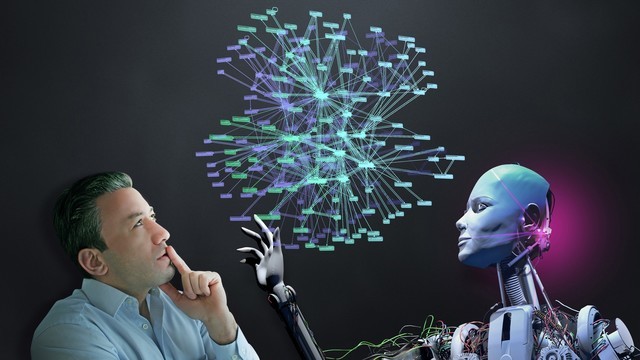There are two main reasons we’re big fans of QuickBooks here at Startups. One is that they genuinely understand what small businesses need, and fill their plans with useful features and powerful tools that make it easy to stay on top of your business finances.
The other is their pricing – it’s transparent, affordable and starts at just £8 per month with (unlike some of its competitors) no usage limits. What’s more, there are regular deals and discounts that bring the cost even lower.
There are four plans to choose from in total, with the top tier Plus plan coming in at £30 a month.
But what exactly are you getting for your hard-earned cash with each of these plans, and how do you pick the right one for your business?
To find out, just read on.
|
Plan
|
Cost
|
Features
|
|
|---|---|---|---|
|
BEST VALUE
|
|||
|
Self Employed |
Simple Start |
Essentials |
Plus |
|
£8 per month (excl. VAT) |
£12 per month (excl. VAT) |
£20 per month (excl. VAT) |
£30 per month (excl. VAT) |
|
|
|
|
QuickBooks Self Employed cost
Plan – QuickBooks Self Employed
Cost – £8 per month (excl. VAT)
Key feature – Prepare your self-assessment tax return
Best for – Freelancers and very small businesses
QuickBooks Self Employed is, as you might expect, designed for the self-employed. As well as the ability to prepare your self-assessment tax return, your £8 a month gets you the following features:
- Get income tax estimates
- Automatically import bank transactions
- Manage income and expenses
- Separate personal and business transactions
- Track mileage travelled on business trips
- Chat messaging support
It’s an impressive list for a basic, low-cost plan. There are also no usage limits but two key restrictions are that you don’t get MTD VAT filing or phone support.
For either of those, you’ll need to have a Simple Start, Essentials or Plus plan.
QuickBooks Simple Start cost
Plan – QuickBooks Simple Start
Cost – £12 per month (excl. VAT)
Key feature – Prepare and submit your VAT return directly to HMRC
Best for – Small businesses that are VAT registered
QuickBooks Simple Start is a great fit for many small businesses. While you pay a bit more per month than the Self Employed plan, you get a powerful VAT submission tool (including an error checker) plus the following:
- Send “pay-enabled” invoices that can be paid with one click
- UK phone support (from 8am to 7pm Monday – Friday)
- Create estimates and quotes that can then be turned into invoices
- Calculate and submit Construction Industry Scheme (CIS) returns
It’s a list that should fulfil the needs of lots of small businesses, but if you want bill management tools or multi-currency support, then you should choose an Essentials or Plus plan.
QuickBooks Essentials cost
Plan – QuickBooks Essentials
Cost – £20 per month (excl. VAT)
Key feature – Bill management
Best for – Businesses that have a lot of outgoings
The Essentials plan is ideal for larger small businesses and businesses that do business with overseas suppliers or clients. One of the most important additions on this tier is bill management – you’ll be able to import bills from suppliers to see when they’re due, pay multiple vendors/invoices at the same time, record payments, and create recurring expenses. Essentials also includes the following benefits.
- Do business in over 145 currencies (and invoice easily with automatic exchange rates)
- Have up to three users
This is a great plan for larger SMEs that do business overseas as it includes multi-currency support and bill management tools.
QuickBooks Plus cost
Plan – QuickBooks Plus
Cost – £30 per month (excl. VAT)
Key feature – Inventory management
Best for – Retail businesses
QuickBooks’ most advanced plan, Plus has a lot to offer for larger SMEs and retail businesses. The most notable feature on this tier is inventory management – which lets you quickly and easily track stock levels, see what is (and isn’t) selling well, create purchase orders, manage vendors, and get low stock notifications. This plan also includes:
- Employee time tracking
- Track project profitability
- Budgeting tools that let you track spending against monthly, quarterly, or annual budgets
- Add up to five users
Is there a free version of QuickBooks?
No, there’s no free version of QuickBooks. However, you can get a 30-day free trial so you can see exactly what QuickBooks has to offer, and how it can help your business.
Is QuickBooks worth the money?
In short, yes. For a full breakdown of where it excels, check out our in-depth QuickBooks review or just trust us when we say each QuickBooks plan comes loaded with great features at an affordable price. It also came out on top in our overall best small business accounting software and best self-employed accounting software rankings, so it’s definitely got the Startups seal of approval.
Can I buy QuickBooks without a subscription?
While QuickBooks is only available with a subscription, there’s no minimum term or contract to sign so you’re free to stop using it whenever you want. Not having to pay a significant amount up front should also help your cash flow, something that’s hugely important for small businesses.
via https://www.AiUpNow.com
September 28, 2021 at 05:06AM by Alec Hawley, Khareem Sudlow