There are many great options for website builders on the market. When it comes to building a website though, quality over quantity is the rule you should build by.
WordPress and Shopify are two of the most popular website builders on the market, but we think Shopify is a tad better—especially when it comes in at number two on our top list.
WordPress doesn’t rank anywhere on our top list, but that doesn’t mean it’s a bad website builder. In fact, WordPress isn’t far behind Shopify in terms of high-quality themes, domain registration, and pricing.
Both website builders are flexible and offer customer support, so even though we think Shopify is a better option, you should still certainly consider WordPress for your website building needs.
WordPress Pros and Cons
Pros
- Affordable
- High-quality themes
- Supportive video/image embedding
Cons
- Pay for most plugins
- Difficult to customize
- Easy domain registration
- All plans under $60/month
- Full G Suite integration
- Wide variety of free templates
Shopify Pros and Cons
Pros
- No bandwidth limits
- Easy-to-use interface
- Discount code creation
Cons
- More expensive
- Transaction fees
- Intuitive interface
- High-quality templates
- Customizable design and SEO
- No bandwidth limits
Ease of Use: Shopify
If you want to build a website but don’t know where to start, that’s where ecommerce website builders come into play. However, sometimes it can be counterproductive when the website builder you choose is overly complex and leaves you feeling more confused than when you started. Luckily, Shopify won’t leave you feeling that way, as you can complete most tasks with just a few clicks.
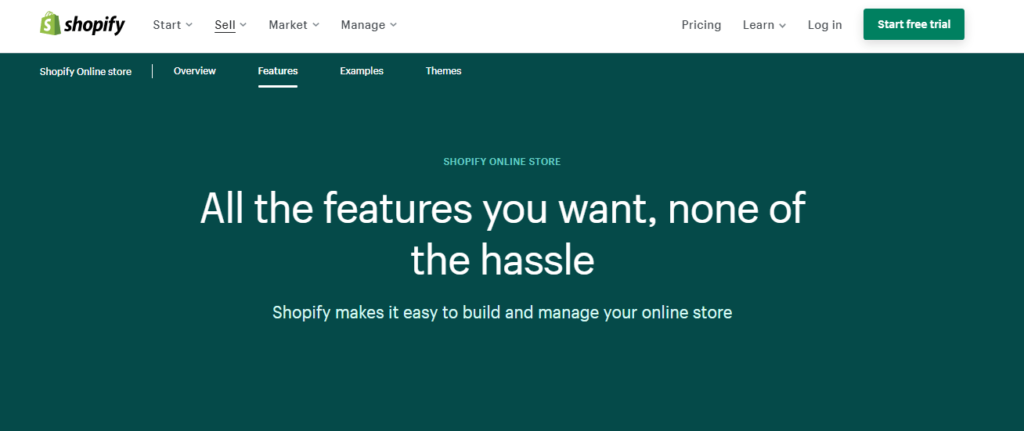
Shopify is great for beginners in this regard, as it offers extensive features and 24/7 customer support with discussion forums for anyone who needs extra information and help.
In terms of building your website, all Shopify payment plans give you the option to easily edit HTML and CSS codes, so it’s simple every step of the way. Shopify also allows you to customize your templates with ease—even with free themes.
Unlike Shopify, WordPress is hit or miss when it comes to ease of use. It doesn’t offer as many support documents as Shopify does, making it more difficult for beginners to build their websites. Some script and code don’t offer options for customization either, so it’s not ideal for those that aren’t tech-savvy.
However, even if you have little to no technical or coding experience, Shopify makes it easy by allowing you to hire an expert if you want to. Shopify experts know store setup, marketing and sales, troubleshooting, and more. This does cost an additional fee, but it can be helpful for those who feel stuck.
Customization: Shopify
Shopify is very customizable and flexible for almost every aspect of the design process. It gives you full access to customize your website, from uploading the logo that you can create through Shopify to changing fonts and customizing color schemes.
You can also customize your templates in the theme editor menu, where you can easily view your deconstructed website and add, remove, or move certain sections around.
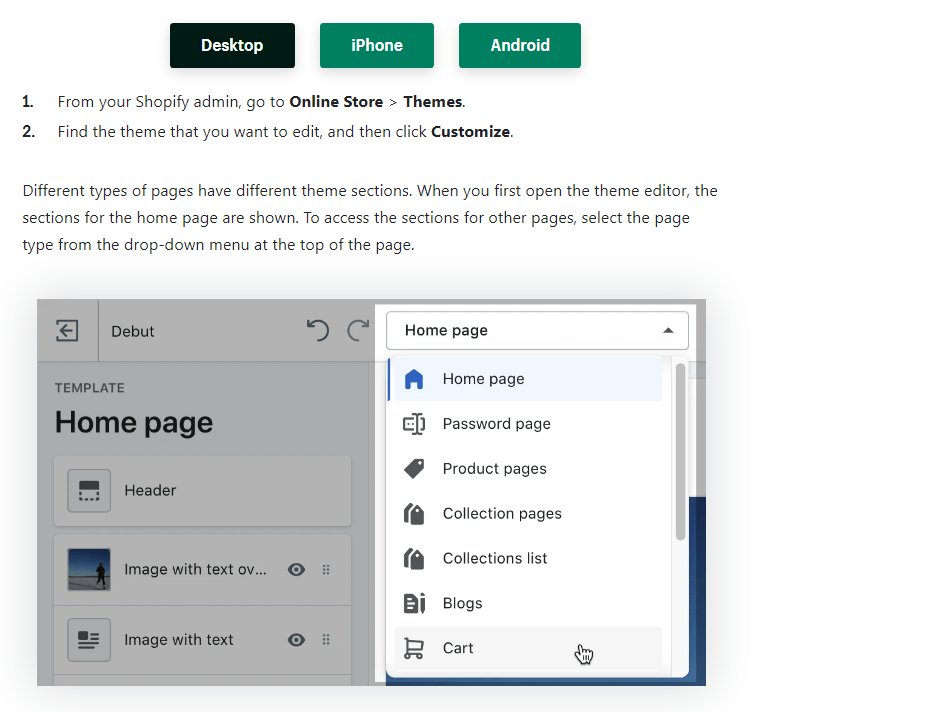
Another great customization option is through marketing and SEO. Shopify lets you sell on Facebook with super easy app integration. It also lets you customize SEO meta tags, H1, and titles so you can put your SEO knowledge to the test without being restricted.
Unfortunately, WordPress is pretty dissimilar when it comes to customization. It simply doesn’t offer as many outstanding features, and the customization options for themes are quite limited unless you purchase the most expensive plan.
The best customizable option for Shopify is the discount code feature. If you want to launch a promotion with Shopify, it doesn’t get any easier with the ability to customize and configure your own discount code for either entire orders, collections, or a single product.
You can also monitor and manage your discount codes to keep up to date with the timeline and see what works. This feature is incredibly helpful while being a powerful marketing strategy that can increase sales and boost your website to a whole new audience.
Template Quality: Shopify
With website builder templates, there’s no doubt that quality and variety are important—but customization is where you want maximum support. Shopify offers prominent features for both free and premium themes, with a real focus on ecommerce websites.
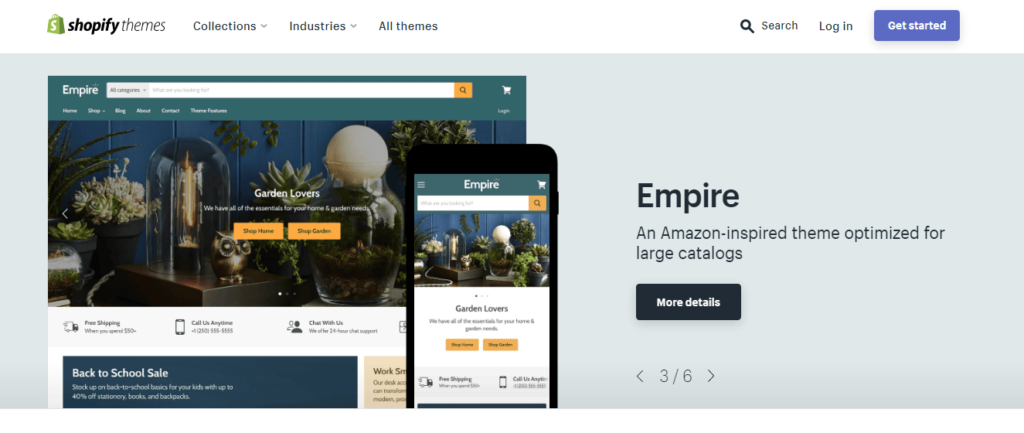
Even though there are only nine free themes to choose from, most users would benefit more from a paid plan that lets you add 20 additional themes to your account, so that’s not too much of a downside.
Every theme includes optimization for one-page stores, mobile-friendly design, quick buy, slide-out cart, and a featured collection. These features are great for beginners, as it gives you the resources to make your website look more professional, without the added stress or confusion.
Although WordPress has a wider variety of free templates that are just as high-quality, its themes lack features and customizable options. If you choose a free theme with WordPress, the customization is very limited—where you can’t change the hover color, block pattern, or placement of certain boxes. Even though it gives you a selection of options, you don’t get to choose what you want.
Some other helpful Shopify theme features include:
- Customizable content sections
- SEO
- Drop-down menus
- Free theme updates
- Social media icons
These features are standard across the Shopify theme store, so no matter what template you choose, you will have the accessibility to utilize these features. Whereas, WordPress offers different features for every single template, with restricted customization options, so we think Shopify comes out on top for this criterion.
Pricing: WordPress
Pricing isn’t a deal-breaker when purchasing a website builder, especially when it’s stacked up against the features and tools each plan offers. However, pricing can be imperative, depending on what your goal and budget are. WordPress is by far the most affordable of the two, even offering a free plan that best suits anyone who wants to trial the builder before purchasing.
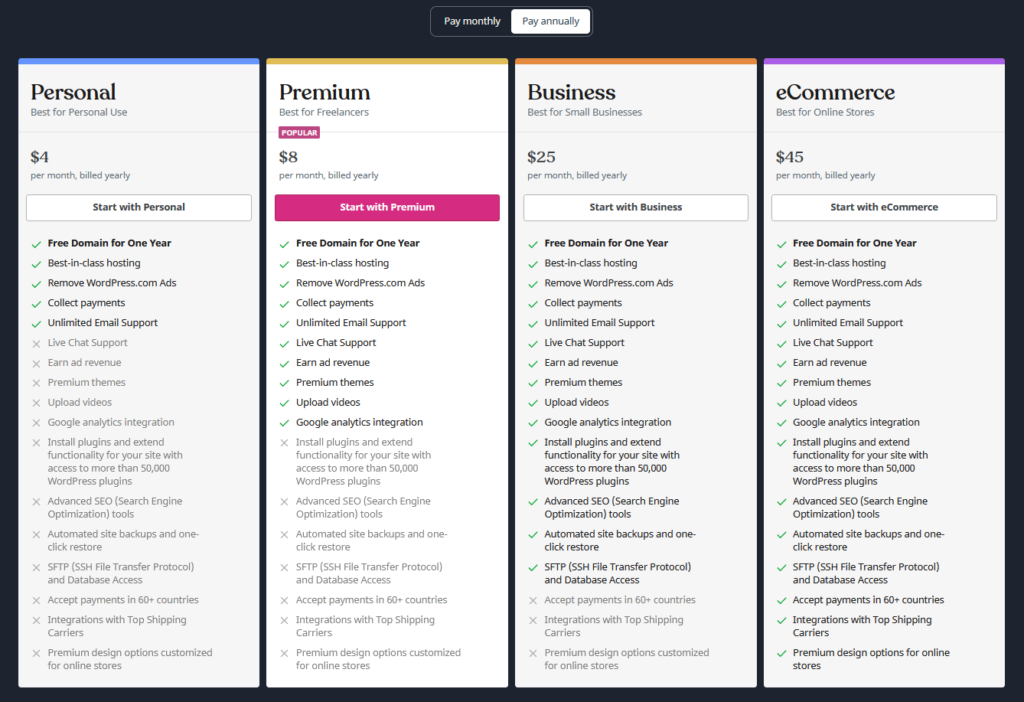
As pictured above, WordPress offers four pricing plans. WordPress bills yearly, but it structures all plans monthly—so it’s easier to budget, which is especially great for beginners or for those who have startup websites.
Let’s take an in-depth look at each plan, starting with the free one:
- Free: This plan is free forever, but it comes with very limited features.
These features include Jetpack essential tools, a pre-installed SSL certificate, and dozens of free themes. This plan would suit an absolute beginner who has no experience with website builders. The free plan gives you the opportunity to look around and see how things work.
- Personal: $4 per month, billing at $48 per year.
Just as the name suggests, this plan is best for personal use, as it’s not as advanced for career purposes. This plan offers everything the free plan does plus a free domain for one year, a custom domain, and three marketing and monetization tools. If you’re looking for a little extra, but don’t want to invest too much, this plan will do wonders for you.
- Premium: $8 per month, billing at $96 per year.
The premium plan offers almost all essential features and marketing tools, alongside all customization features. If you’re a small business owner or freelancer, the premium plan has everything you need for average sales or blogging needs. It offers you just enough to make your website presence as professional as possible at an incredibly affordable price.
- Business: $24 per month, billing at $288 per year
- eCommerce: $45 per month, billing at $540 per year.
WordPress prices these last two plans this way for a good reason—they offer everything you would need for a large ecommerce business. With 200GB of storage space and all business-class features, your website simply won’t fail with either of these plans. We would only recommend these plans for large teams or businesses that sell a high volume of products.
Now, let’s quickly look at Shopify’s pricing plans:
- Basic Shopify: $29 per month
- Shopify: $79 per month
- Advanced Shopify: $299 per month
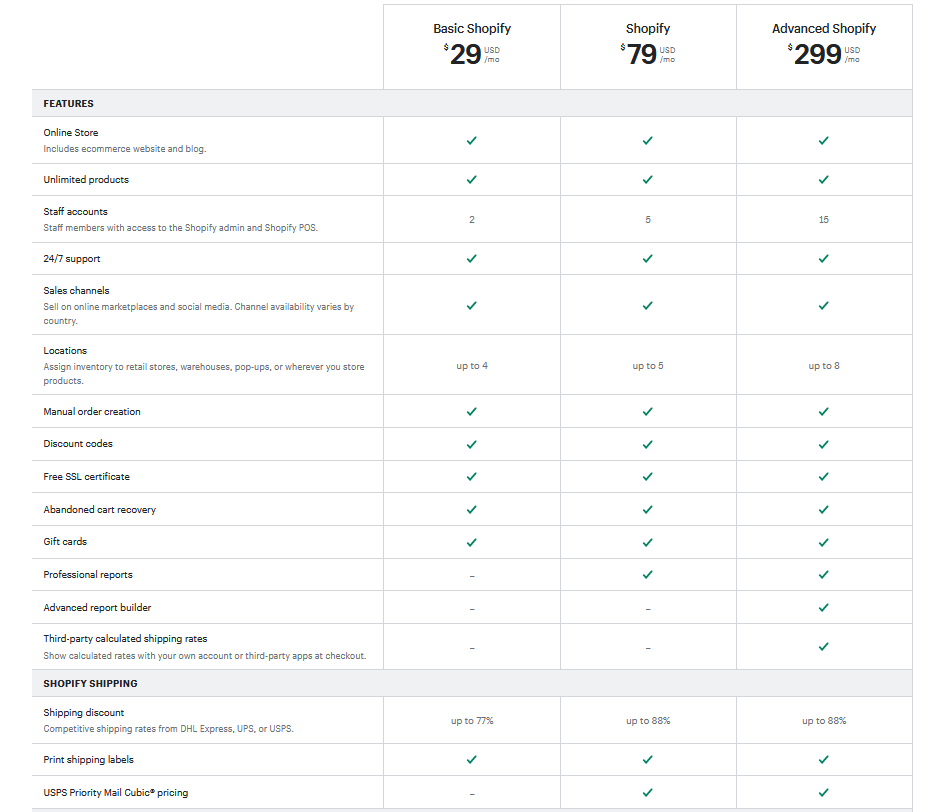
As you can see, its cheapest plan is less affordable than WordPress’s first two pricing plans put together. Shopify is a lot more expensive, and even though it offers prominent features, it might still be a deal-breaker for some.
Product Offerings
Both WordPress and Shopify offer similar products for all website building needs. Here’s an in-depth look at the most popular products that you can benefit from, and which company’s products do it better:
Domain Registration: WordPress
Registering a domain with WordPress is a lot easier to do than with Shopify. A domain name makes your website look professional, so whether you are redirecting your domain or registering for one, this process should be as easy as it can be.
WordPress lets you register your domain in just one click, so you can have your website up and running in minutes. The great thing about WordPress is that it offers you a temporary placeholder page after registering a domain, so you don’t have to rush and build your site if you aren’t ready yet.
Alongside this, WordPress offers advanced settings for domain management, with everything you need in a simple interface. Not only that, but WordPress also has 24/7 customer support through email or live chat, specifically for domain registration.
On the other hand, Shopify lacks a bit in this department, as its domain registration is a lot less seamless and more confusing. Shopify offers the option to purchase subdomain and subdirectories, which isn’t as straightforward for beginners. Not only that, but some experts don’t recommend subdomains because they can impact your URL structure and decrease SEO value.
WordPress also offers more top-level domain options that come with WHOIS privacy protection than Shopify does, so there’s a wider variety to choose from, making it a better overall option.
Web Hosting: Shopify
Shopify’s web hosting is more simple and straight to the point, which is what most users prefer when setting up hosting for their website. Even though it doesn’t offer free web hosting like other website builders on our top list, Shopify still offers better features than WordPress does.
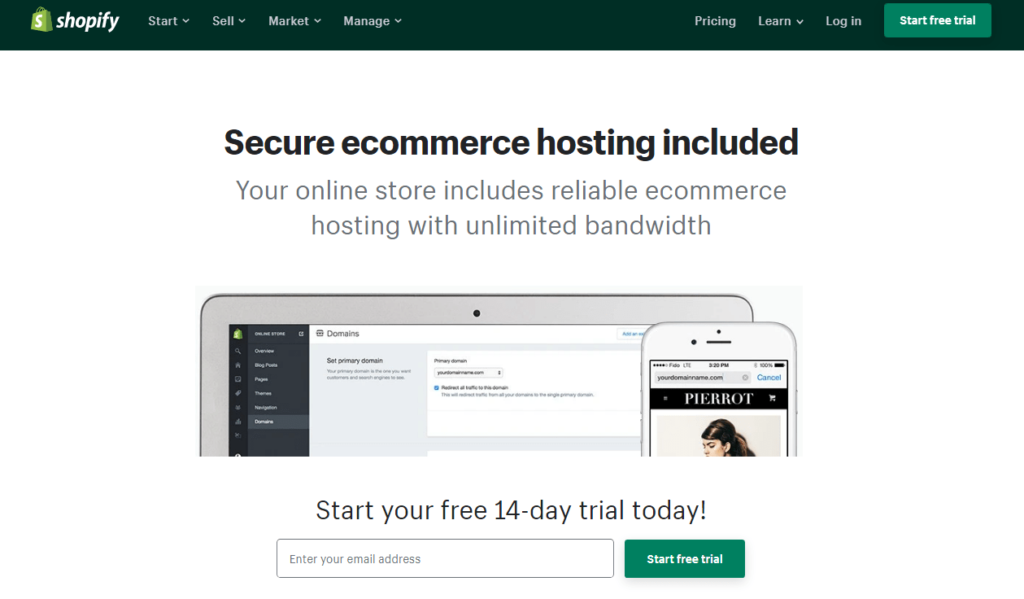
One of the great things about Shopify web hosting is that you don’t have to do a single thing, as it sets up and hosts your website from the get-go. It also takes care of software updates for free, so there’s no time-consuming manual labor involved in the process.
Shopify also offers unlimited bandwidth and level one PCI compliance, so you don’t have to worry about excess bandwidth fees and your customer data is always secure. Shopify web hosting offers a CDN and Ruby on Rails, which means your website will load at great speed.
Unlike Shopify, WordPress web hosting offers too many hosting solutions and options, where you have to pay additional fees for custom web hosting. Sure, having options to choose from is great, but when it comes to web hosting, it’s best if your website builder does all the work.
Google Integration: WordPress
Lastly, both Shopify and WordPress offer Google integration for your website. However, we think WordPress comes out on top as it has a variety of features that cater to most users and personal website needs.
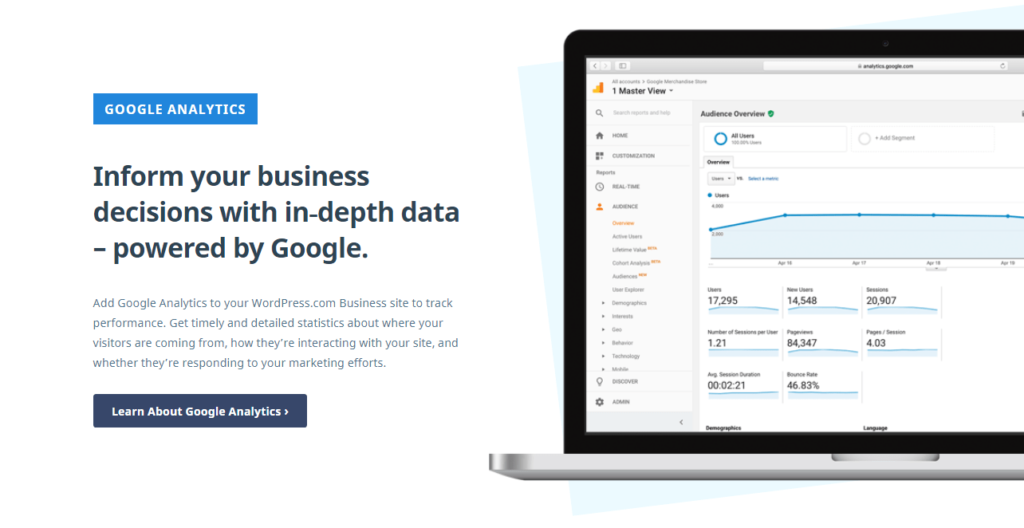
Not only can you track your website performance with Google Analytics, but WordPress also allows you to integrate the full G Suite into your account. This includes a professional Gmail address, drive, docs, calendars, and hangouts all in one place.
The G Suite integration improves your website’s performance and workflow without the use of any software. On top of this, you also get access to Google search console and Google photos for seamless sharing and managing.
Shopify only lets you create campaigns and run smart shopping, so new customers can find your products, but lacks most of the essential Google services that can help improve your website.
Google integration isn’t completely necessary for the success of your website, but having access to the full G Suite under your website builder is helpful and more supportive, which is why we think WordPress is better in this regard.
Final Verdict
- Intuitive interface
- High-quality templates
- Customizable design and SEO
- No bandwidth limits
Overall, we think Shopify is a better ecommerce website builder than WordPress. Out of the seven criteria and product offerings we reviewed, Shopify came out on top. With it being number two on our top list, we believe that it’s a great builder overall, despite the pricing.
Shopify offers more in terms of customization, which is important for a website builder. It also offers easy web hosting and good quality templates, so most users can benefit from this.
Even though it’s not as affordable as WordPress, Shopify is priced this way for good reason. The features that it offers far outweigh the price, and we believe that anyone using Shopify is sure to have an easy and positive experience.
via https://AiUpNow.com April 19, 2021 at 06:04AM by Lars Lofgren, Khareem Sudlow,


