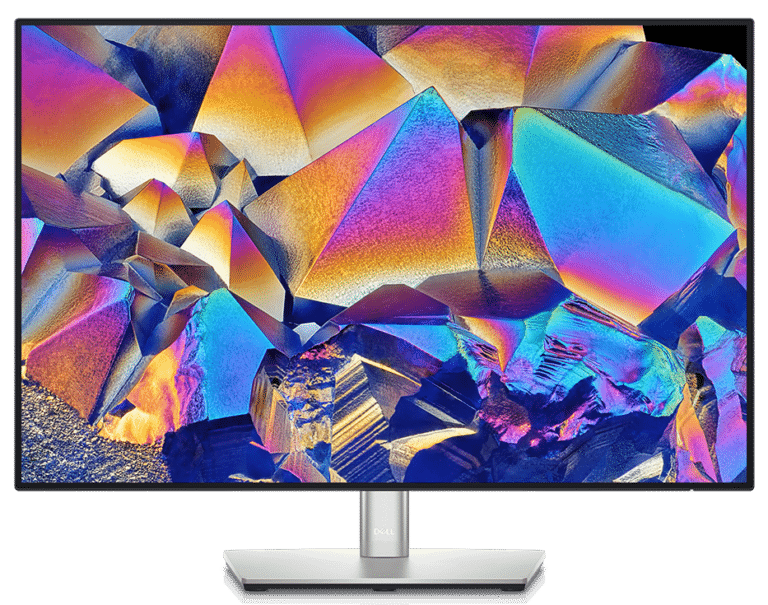Adding one of the best external monitors for the Surface Pro lineup — including the Pro 7 and Pro X — can turn it into a true workspace at home or the office. Sure, Pro devices have beautiful touch displays, but having all that extra screen real estate can really boost productivity. That's why we've put together a list of the best external monitors for your Surface Pro. Note that you may need an adapter to connect some of these monitors to your Pro, which uses a Mini DisplayPort or USB-C for video out.
Great Multipurpose Option
Dell UltraSharp U2721DE
Editor's Pick
Dell's U2721DE 27-inch monitor has a 2560x1440 resolution and IPS panel with 99% sRGB and 85% DCI-P3 color coverage for an excellent picture. If you're looking to create a multi-monitor daisy chain from your Pro 7 or Pro X, this will do the trick, thanks to DP MST Out support. It also has a ton of other ports (including USB-C) and USB-A for charging accessories.
Ultimate Pick
Razer Raptor 27" Gaming Monitor
Staff Pick
The Razer Raptor 27 might be the only display you need for your desk. It has a QHD resolution, 144Hz refresh rate, 1ms response time, and excellent color reproduction. It works with G-Sync and FreeSync, helping it strike a balance between gaming, editing, and media consumption.
Stunning 4K
HP Z27 LCD Monitor
4K monitors are an excellent investment in the future, and HP's Z27 is one of the best around. It has a minimal bezel around the 27-inch display, color reproduction is nearly perfect, and the adjustable stand lets you get the proper angle. Connect with HDMI, DisplayPort, or USB-C.
Ultrawide Picture
Philips Brilliance 499P9H 49" SuperWide Curved Monitor
An ultrawide display lets you truly get down to work without needing multiple separate panels. The Philips Brilliance 499P9H brings a massive 49-inch screen with 5120x1440 resolution, 70Hz refresh rate, 5ms response time, and DisplayHDR 400. It's curved for easier viewing, and it has a ton of ports to easily connect your accessories.
16:10 Aspect Ratio
Dell UltraSharp U2421E
If you love Dell's monitors but don't need a huge screen, there is the 24-inch UltraSharp U2421E. It has a taller 16:10 aspect ratio, a thin design suited for minimalists, and many ports (including multiple USB-C) for easy connectivity. The 1920x1200 resolution could be higher, but color and contrast are both excellent for a satisfying picture.
Portable Display
Lenovo ThinkVision M14 Monitor
The Surface Pro is portable by design, so you might be looking for a new display that can tag along. Lenovo's ThinkVision M14 is ultralight, yet it has a 14-inch 1080p display with 99% sRGB color and 300 nits brightness. Connect with one of two USB-C ports, prop it up with the swivel stand, and enjoy an extra display for bonus productivity.
If we're making some suggestions
Any of the monitors in this roundup can make an ideal addition to your Surface Pro, which are some of the best Windows laptops out there, including the refreshed Surface Pro 7 and Pro X, but there are a couple that we suggest to take a look at first.
Dell's 24-inch UltraSharp U2721DE brings a colorful picture, high-end build quality, and a ton of ports to the table, making it the best all-around pick for most people. If you're interested in connecting multiple monitors from your Pro 7 or Pro X with a single USB-C port, this monitor will do the trick to start a multi-monitor daisy chain.
If you'd like native USB-C connectivity to work easily with the Surface Pro 7 or Pro X, HP's Z27 is also an outstanding 27-inch choice. It has almost no bezel, a stunning picture with near-perfect color reproduction, and an adjustable stand so you can get a couple set up next to each other for a true workstation. And if you want to go with the ultimate pick for gaming and work, it's tough to compete with Razer's Raptor 27.
Despite being good on their own, Surface Pros get better when you attach the best Surface Pro accessories like these external monitors to it. You can also get docks, cases, and more.
via https://AiUpNow.com March 24, 2021 at 02:03PM by Cale Hunt, Khareem Sudlow,