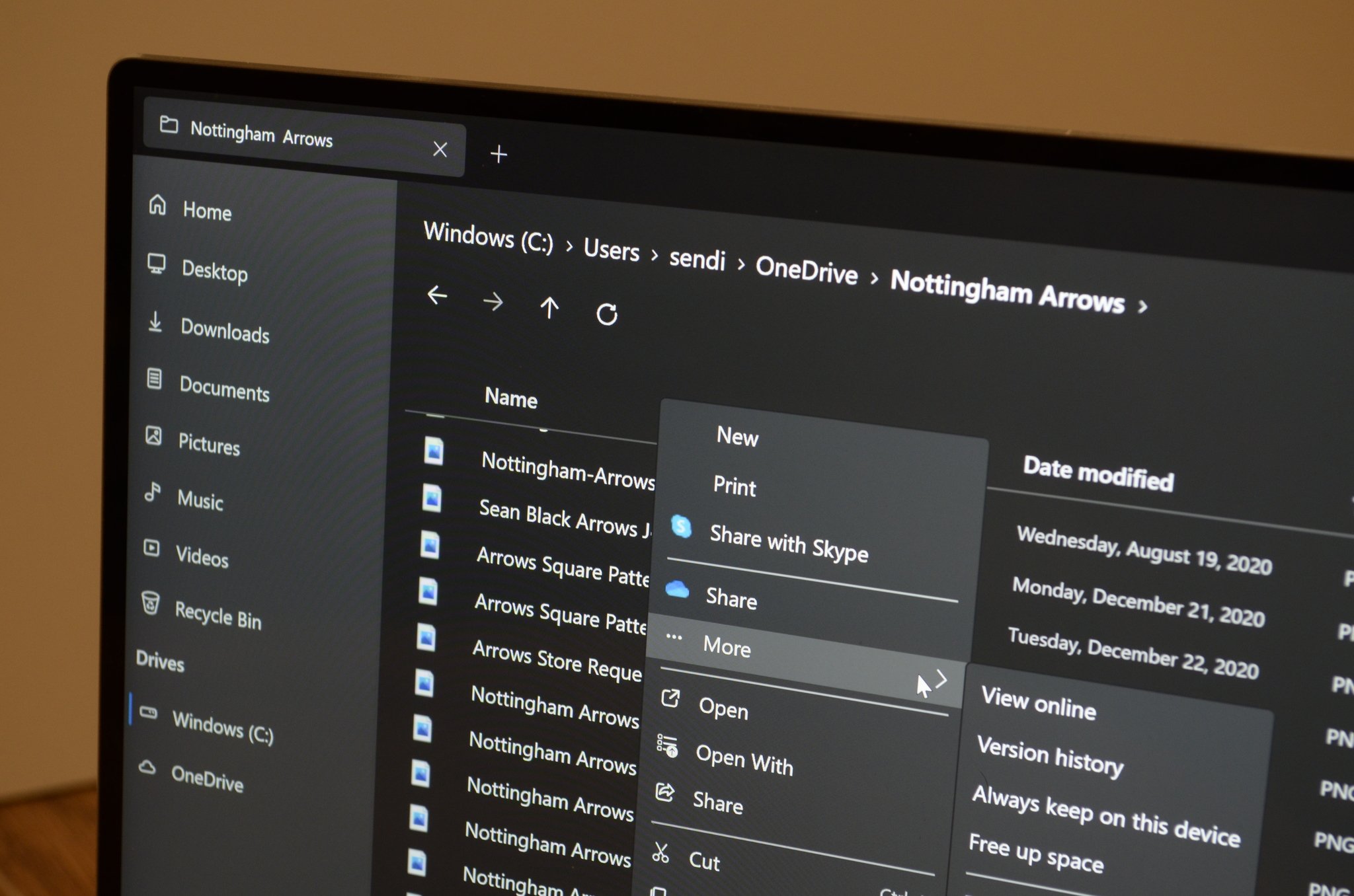This gorgeous modern file explorer just got more functional, thanks to its latest update.
What you need to know
- Files just received an update to version 1.5.
- The update includes several improvements and new features, including adaptive layout modes.
Files, previously known as Files UWP, is a beautiful third-party modern file explorer for Windows 10. I've followed its development for quite some time, and it's recently been updated to version 1.5. The update adds several new features, including adaptive layout modes, the ability to collapse the sidebar, and much more.
Here's a look at everything that's new in version 1.5, as found on its GitHub page:
- F1 shortcut now opens the Files Wiki (#3647)
- Added collapsible sections to the sidebar (#3661)
- Added the ability to add the Home directory as a startup page (#3715)
- Added a WSL section to the sidebar (#3782)
- Added a library section to the sidebar (#3761)
- Made some enhancements to the bundles widget (#3637)
- Added adaptive layout modes (#3526)
- Added support for custom themes (#3890)
- Added the option to drag items between bundles (#3901)
- Added ability to launch Files with relative paths from command line (#3877)
- Added folder previews to the preview pane (#3773)
- Added the option to close tabs to the right (#3929)
- Added support for collapsing the sidebar (#3895)
- Moved selection and layout options to toolbar (#4135)
- Improved windowing/tab behavior when launching Files though different methods (#3854)
- Added the ability to pin folders to the start menu (#4059)
- Added the option to delete items as administrator (#4203)
Overall, the update makes the app much more capable. It still isn't as powerful as the default File Explorer on Windows 10, but each update makes it a bit more usable. If you aren't a power user, you might be able to swap over to Files. Even if you are a power user, it has some features for you, such as the option to add the WSL section to the sidebar.
Modern file explorer
Files
A gorgeous way to manage your files
This modern file explorer has tabs, a gorgeous design, and is touch and mouse-friendly. It recently received an update to version 1.5.
via https://AiUpNow.com March 24, 2021 at 01:09PM by Sean Endicott, Khareem Sudlow,