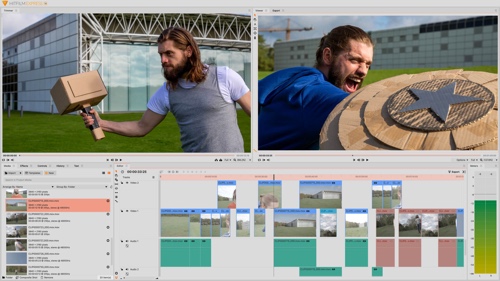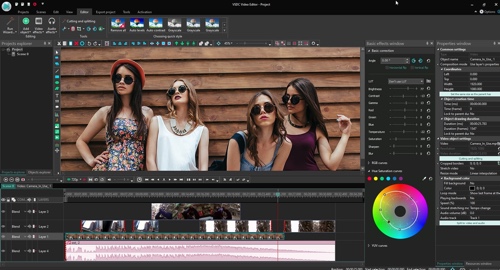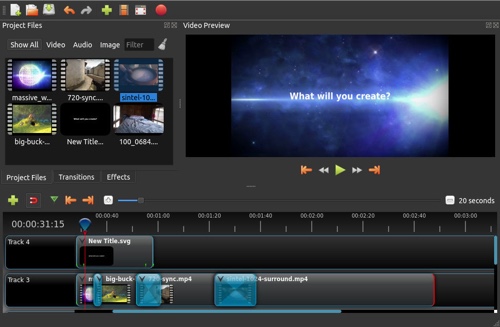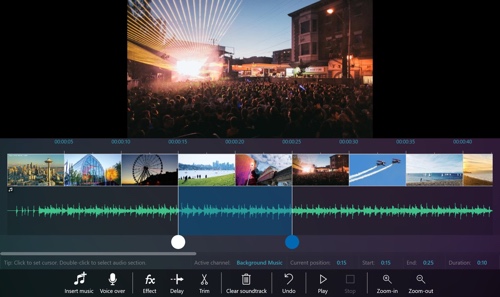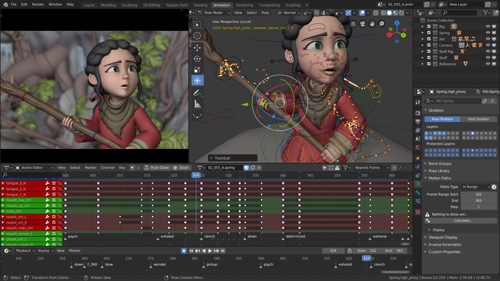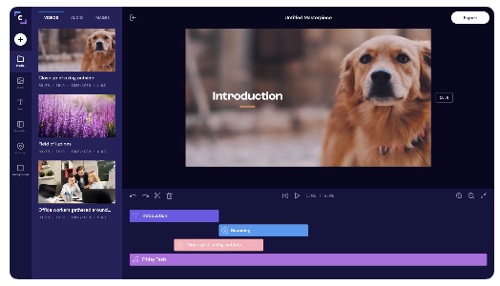The right software can help create compelling product videos, clips, or ads to share on YouTube, Facebook, Instagram, or anywhere else. Many free editors offer basic, easy-to-use features as well as advanced tools and effects to create professional-quality videos.
Here is a list of free video editors — software suites and online applications. Most of these tools also offer premium versions.
Lightworks is an advanced platform for multi-track, non-linear editing, with plenty of features. Use primary and secondary color correction, blurs, mattes, and masks, including over 100 inbuilt effect presets. Share media, bins, and edits in real-time with full control over access. Edit while importing batch material or rendering third-party effects. Preview videos in real-time. Lightworks offers a free license version with all the tools; however, the output formats are limited. Available for Windows, Linux, macOS. Price: Free. Lightworks Pro is $24.99 per month.
—
HitFilm Express is a free video editing application with over 400 unique effects and presets. Features include unlimited video and audio timeline creation, video editing with motion tracking, composite shot enhancements to animate separate shots together, auto-stabilizer, adaptive trimmer, attribute grouping, and a variety of transitions. Save styles with color-setting presets to recreate in the next project quickly. Clean up your greenscreen footage with the broadcast-quality chroma key. Available for Windows or macOS. Price: Free. Pro versions start at $493.20.
—
DaVinci Resolve is an advanced suite for editing, color correction, visual effects, motion graphics, and audio post-production. Use drag-and-drop editing to build a story and move shots around quickly. A high-performance playback engine saves time when editing and trimming. Additional features include built-in tools for picture-in-picture effects, retiming, stabilization, dynamic zoom, and facial recognition to create bins automatically. Available for Windows, Linux, macOS. Price: Free. Studio version is $269.
—
Shotcut is a free, open-source video editor. It was originally designed for Linux and then expanded to Windows and Mac. So its interface is atypical for multi-track editors. However, it has easy-to-use cut, copy, and paste operations. Shotcut supports a wide range of formats, including FFmpeg, ProRes, DNxHD, and 4K. It features native timeline editing, Blackmagic Design SDI and HDMI for input and preview monitoring, a large selection of filters and effects for video and audio content, tutorials for starting and mastering features, and more. Available for Windows, Linux, macOS. Price: Free.
—
VSDC Video Editor is a set of tools for editing video, improving audio, recording voiceovers, capturing a desktop screen, and more. Apply any object’s movement trajectory to a text title, mask, or image. Sync video effects, work with audio waveforms, and apply masks. Apply multi-color chroma key to isolate and remove any background color. Pro version comes with advanced settings and tools, such as video stabilization and hardware acceleration. Available for Windows, Linux, macOS. Price: Free. Pro is $19.99.
—
OpenShot is a cross-platform video editor with an easy-to-use interface for beginners. Add as many layers as you need for watermarks, background videos, audio tracks, and more. Fade, slide, bounce, and animate anything in your video project. Remove the background from your video, invert the colors, adjust brightness, and more. Render beautiful three-dimensional animated titles and effects, such as snow, lens flares, and flying text. Available for Windows, Linux, macOS. Price: Free.
—
VideoPad is simple and easy-to-use for beginners, with drag-and-drop editing and 50-plus visual effects. Create title and text animations, use chroma key for greenscreen production, and apply audio effects. VideoPad offers a wide variety of transitions, such as crossfade, fade to black or white, dissolve, and zoom. Available for macOS and Windows. Price: Free.
—
Movie Maker 10 from Microsoft makes movies from video clips, images, and music. It provides basic functions, such as video joining and adding background music and text captions, to more advanced features such as image filter, transition effects, and pan-tilt-zoom effects. Pro version unlocks full high-definition output and advanced effects. Available for Windows only. Price: Free. Pro version is $14.99.
—
iMovie is Apple’s default video editor. Choose your clips, then add titles, music, and effects. Add photos and videos to projects, trim clips with your finger, add seamless transitions, and fade audio. Choose from 13 creative video filters or add special effects, such as picture-in-picture and split-screen effects. Start cutting a project on your iPhone, then use AirDrop or iCloud to transfer it to your iPad wirelessly. iMovie supports 4K video for cinema-quality films. Available for macOS, iOS. Price: Free.
—
Blender is a free and open-source creation suite. It supports the entire 3D pipeline: modeling, rigging, animation, simulation, rendering, compositing and motion tracking, game creation, and video editing. Blender comes with a built-in video sequence editor for basic actions such as video cuts and splicing and more complex tasks such as video masking or color grading. Available for Windows, Linux, macOS. Price: Free.
—
Clipchamp offers a free online video editor, compressor, converter, and webcam
recorder. Edit clips directly in-browser without having to upload. Trim and cut, split and combine, flip and mirror, rotate, crop, and balance colors. Add audio, images, text, backgrounds, filters, and transitions. Browse a library of customizable video templates — for YouTube, Instagram, or your own promos. The Facebook video ad maker is quick and easy. Price: Basic is free for 480p exports at standard definition. Premium plans start at $9 per month.
—
WeVideo is an online editor to capture, create, view, and share videos at up to 4K resolution. Add features such as greenscreen for a big-budget look without the cost or difficulty. Get unlimited use of 1 million stock-media pieces, including videos, images, and music tracks. Edit on the go with mobile apps for Android and iOS devices. Price: Free plan allows 5 minutes per month. Paid plans start at $4.99 per month.
—
Movie Maker Online is a free online video editor with no software to download or install. It offers a selection of basic editing tools and effects, including trim, merge, rotate, mirror, reverse, transitions, text, and background. Access a collection of free stock images and music to enhance your video. Price: Free.
via https://www.aiupnow.com
Sig Ueland, Khareem Sudlow