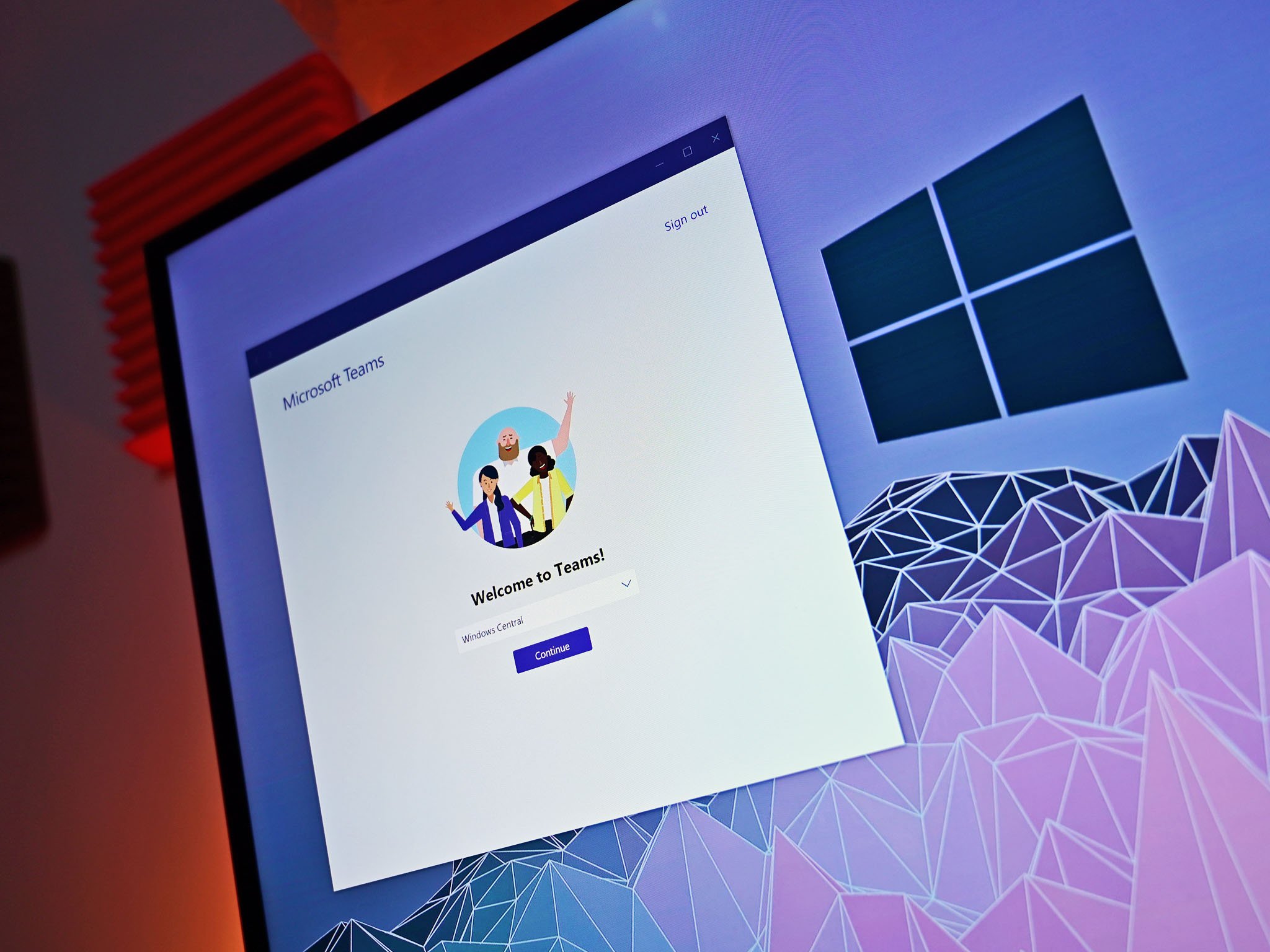Moving files from Outlook to Teams just got a whole lot easier.
What you need to know
- Microsoft Teams now supports dragging and dropping files from Outlook.
- The feature's request on UserVoice received over 11,000 upvotes.
- The feature was originally requested in November 2016.
Microsoft Teams just gained a useful new feature that helps it work better with Microsoft Outlook. Following a recent change, you can now drag and drop file attachments from Outlook into Microsoft Teams. The functionality should make it significantly quicker and easier to move files around between the two Microsoft apps.
The ability to drag and drop file attachments from Outlook to Teams was originally requested on Microsoft's UserVoice in November 2016. Since then, the request has received over 11,500 upvotes. Despite the large number of upvotes, the feature took over four years to roll out.
Before drag and drop support between Outlook and Teams rolled out, people had to download a file attachment and then upload it into Teams. Some people used to drag a file from Outlook to the desktop and then drag the file from the desktop to Teams. It was a clunky workaround that added time to file management and sharing.
On January 20, 2021, Alex, an Admin on Microsoft's UserVoice confirmed that the feature is available, stating, "I'm happy to let you know that drag and drop support for file attachments directly from Outlook to Teams is now available."
Microsoft frequently adds features that make it easier to work across its service. Just last week, Microsoft rolled out a "Create task" shortcut within Outlook on Android that allows people to instantly create a task within Microsoft Teams.
Microsoft Teams
Microsoft Teams allows you to collaborate with colleagues, upload files, send messages, and chat through video. It integrates with Office 365 and several other cloud services.
via https://AiUpNow.com January 25, 2021 at 10:50AM by Sean Endicott, Khareem Sudlow,