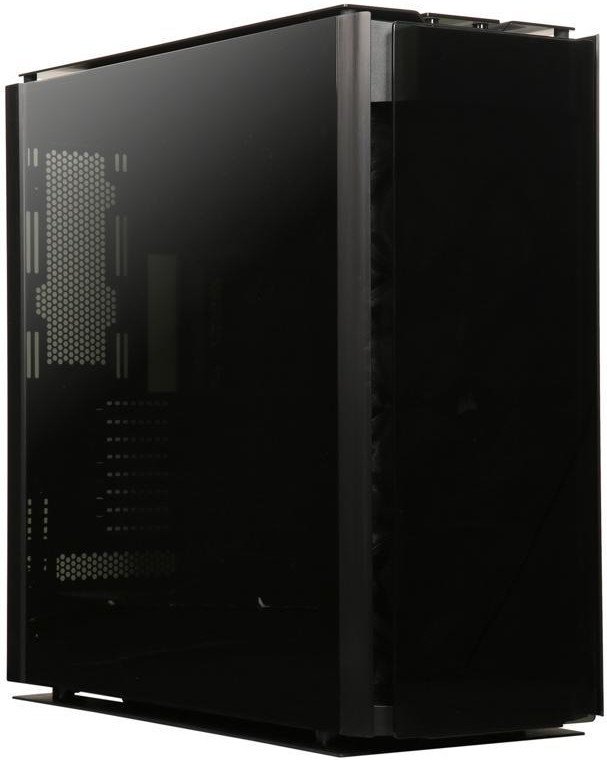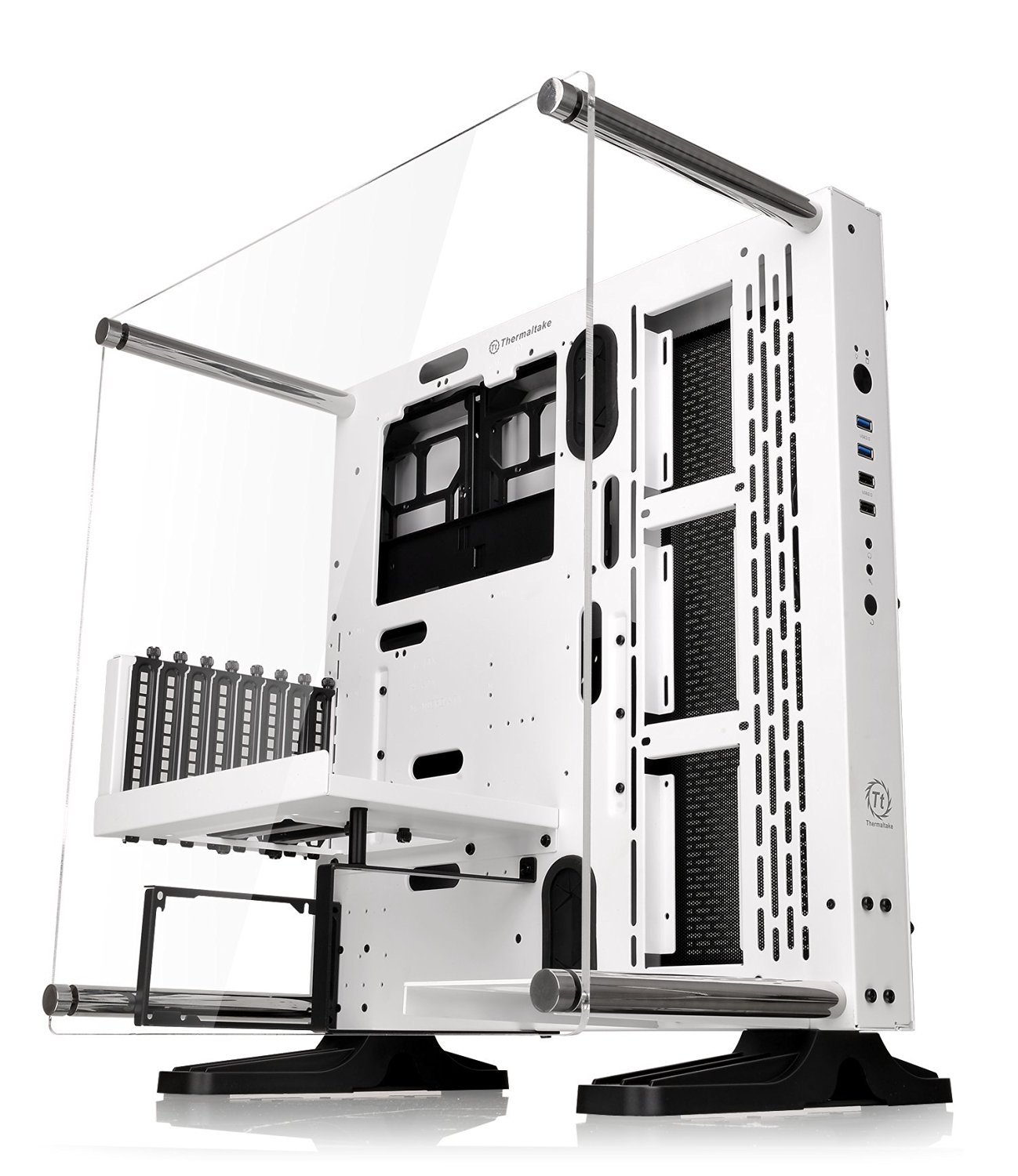Building a great PC starts with the case. It's what determines how you'll build your new rig, what parts can be used, and how easy it'll be. We've gone through some of the best PC cases to pick out a select few we feel really shine above the rest in a variety of categories. Whether you need a case for maximum airflow or water-cooling capabilities, we've got you covered.
9 Best PC Cases in 2021
- Corsair Obsidian 1000D — Best Overall: Super-tower, up to E-ATX, 10 PCIe slots, 12x 120mm fans, up to 480mm radiator, tempered glass, can contain two PCs
- NZXT H210i — Best ITX: Small form factor, Mini-ITX, 2 PCIe slots, 4x 120mm fans, up to 280mm radiator, tempered glass side panel
- be quiet! Silent Base 802 — Best Airflow: Mid-tower, up to E-ATX, 9 PCIe slots, 7x 120mm fans, up to 280mm radiator
- Fractal Design Define R6 — Best Silent: Mid-tower, up to E-ATX, 9 PCIe slots, 9x 120mm fans, up to 360mm radiator
- Phanteks Eclipse P350X — Best Value: Mid-tower, up to E-ATX, 7 PCIe slots, 5x 120mm fans, up to 280mm radiator, tempered glass side panel
- NZXT H1 — Best Design: Small form factor, Mini-ITX, 2 PCIe slots, 1x 140mm fan, up to 140mm radiator, tempered glass side panel
- Antec Cube — Best Cube: Mini tower, Mini-ITX, 3 PCIe slots, 4x 120mm fans, up to 240mm radiator
- Thermaltake Tower 900 — Best Water-cooling: Full-tower, up to E-ATX, 8 PCIe slots, 14x 140mm fans, up to 560mm (!!) radiator
- Thermaltake Core P3 — Best Open: Mid-tower, up to ATX, 8 PCIe slots, 3x 120/140 fans, up to 420mm radiator
What are the best PC cases?
Choosing the best PC case for you largely comes down to personal preference. Mostly, it's about the look of the case, which is entirely subjective. We may have a soft spot for the excellent Corsair Obsidian 1000D, but it may not be to your liking. What we will instead focus on in this collection is the best PC cases on paper, so we take into account how many fans you can screw into the case, what size motherboards you can install, and more.
If you want the most space available, you're going to want to choose a full-tower case, something like the Cooler Master H500P Mesh. For more compact PC builds, an ITX case will do the job just fine, which is where the excellent NZXT H210i comes into play. Other shortlisted PC cases cover specialist categories like airflow, which the be quiet! Silent Base 802 excels at, or design — I mean, just look at the NZXT H1 and tell me that's not a beautiful design.
But again, the choice of a PC case is largely down to what you want to build. Take a look at our recommendations here to kick-start your creativity into putting together a PC that represents who you are as an individual.
1. Corsair Obsidian 1000D
Best Overall PC case
Bottom line: Corsair's Obsidian 1000D ticks so many boxes for PC builders it's unreal. You can even install two PCs inside this impressive chassis. Just watch out for the price and weight.
Size: Super-tower | Motherboard: ATX, MicroATX, Mini-ITX | SSD bays: 6 | Expansion: 10 PCIe | Features: 7x 120mm fans, up to 480mm radiator, front USB-A 3.1 and USB-C 3.2 Gen 2
Pros:
- Amazing radiator support
- Ideal for water-cooling
- Stunning design
- Can contain two PCs
- Subtle RGB lighting
Cons:
- Expensive
- Heavy
It's not often we come across a case that's more than large enough to house two PCs inside, and that's precisely what the Corsair Obsidian 1000D can do. You can build two separate computers inside, and I'm talking two motherboards, two PCUs, and more. It truly is a marvel of PC engineering.
| Category | Corsair Obsidian 1000D |
|---|---|
| Motherboards | E-ATX, ATX, microATX, Mini-ITX |
| I/O | 2x USB 3.1 Gen 2 Type-C 4x USB 3.1 Type-A HD Audio |
| Expansion | 10x PCI (2x vertical) 6x 2.5-inch 5x 3.5-inch |
| Fans | Front: 8x 120mm Top: 3x 140mm Rear: 2x 120/140mm |
| Radiators | Front: Up to 2x 480mm Top: Up to 420mm Rear: Up to 280mm |
| Filters | - |
| Clearance | GPU: 400mm CPU: 180mm |
| Weight | 29.5kg 65.03lbs |
| Dimensions | 505 x 800 x 800mm (19.88 (W) x 31.49 (H) x 31.49 (D) inches) |
| Materials | Steel, Aluminum, Tempered Glass |
| Warranty | Two years |
And the insane specifications don't end there. You could (if you_really_ wanted) install up to two 480mm radiators on the front, with a further 420mm radiator on the top, and a 240mm on the rear. Who requires that much cooling, you ask? Well, someone with two PCs inside a single chassis, of course!
Up to 10 120mm fans can be installed, as well as a further three 140mm blowers for the top-mounted radiator. The GPU clearance is good, too, coming in at a massive 400mm. However, there is a drawback to all this metal, space, and capabilities, and that's the weight. The Corsair Obsidian 1000D comes in at 29.5kg.
But, seriously, who could need a case that holds two PCs? Think of it this way. You could build a PC with plenty of space inside for airflow or go all-out with two PCs, one for gaming and another for streaming. There are plenty of scenarios where two computers make sense, and having them in a single box just makes it more user-friendly.
Corsair Obsidian 1000D
The Corsair Obsidian 1000D is pretty ridiculous. You can install two PC builds inside, as many radiators as you can purchase, and still have room to spare. It's also very well designed but comes with a hefty price tag.
Best PC cases in 2021
- 1. Corsair Obsidian 1000D (From $620)
- 2. NZXT H210i (From $153)
- 3. be quiet! Silent Base 802 (From $160)
- 4. Fractal Design Define R6 (From $160)
- 5. Phanteks Eclipse P350X (From $70)
- 6. NZXT H1 (From $350)
- 7. Antec Cube (From $220)
- 8. Thermaltake Tower 900 (From $267)
- 9. Thermaltake Core P3 (From $140)
When choosing a PC case for your next build, you'll need to consider a few factors. Firstly, do you want a large or compact design? Does it need to support a beefy 360mm radiator for your all-in-one CPU cooler, or are you planning to maximize airflow with all the fans in the world? Once you've got a rough idea in mind, you can start browsing specific categories and form factors.
The more you spend on a case (and some of our choices here are fairly pricey), the better the construction, materials, finish, and features usually are. By going with a barebones $10 basic case, you'll likely have issues with effectively managing cable routing (though it's still possible to do a good job), you may not be able to create a custom water-cooling loop, and chances are it'll not have a fancy glass side-panel.
Motherboard size doesn't matter too much since that largely boils down to how many on-board features you require and if you intend on installing more than a GPU to use up all the PCIe expansion slots. ATX is generally a good size to go with, though if you really want that compact PC case, MicroATX is a great substitute that doesn't sacrifice too much on functionality.
2. NZXT H210i
Best ITX PC case
Bottom line: Looking to build yourself a compact PC? You'll want to consider the excellent H210i from NZXT. It's our favorite Mini-ITX case because of the exquisite design, expansion, and cable management.
Size: Small form factor | Motherboard: Mini-ITX | SSD bays: 3 | Expansion: 2 PCIe | Features: 4x 120mm fans, up to 280mm (front) and 120mm (rear) radiators, front USB-A 3.1 Gen 1 and USB-C 3.1 Gen 2
Pros:
- Gorgeous design
- Good airflow
- Cable management
- High-quality build
- Can take larger GPUs
Cons:
- Larger than other ITX cases
- Pricey
NZXT makes some compelling PC cases, and the company has tried shaking the industry up with concepts like the NZXT H1, but for our Mini-ITX tower pick, it has to be the H210i. This small form factor chassis has plenty going for it, rivaling features found in larger cases. It's available in black, black and red, and black and white.
| Category | NZXT H210i |
|---|---|
| Motherboards | Mini-ITX |
| I/O | One USB 3.1 Gen 2 Type-C One USB 3.1 Gen 1 Type-A One Headset Audio Jack |
| Expansion | 2x PCI 3x 2.5-inch 1x 3.5-inch |
| Fans | Front: 2x 120/140mm Top: 1x 120mm Rear: 1x 120mm |
| Radiators | Front: 120/240mm and 140/280mm Rear: 120mm |
| Filters | Front, PSU |
| Clearance | GPU: up to 325mm CPU: up to 165mm |
| Weight | 6kg 13.22lbs |
| Dimensions | 210 x 349 x 372mm (8.26 (W) x 13.74 (H) x 14.64 (D) inches) |
| Materials | SGCC Steel, Tempered Glass |
| Warranty | Two years |
Because it only fits Mini-ITX motherboards, you'll only be able to use two PCI slots, but this should fit most GPUs considering the clearance available hits up to 325mm before you're going through the front panel. It may be a compact package, but NZXT managed to work in up to two front 140mm fans, a single 120mm on top, and another in the rear.
You could even get away with up to a 240mm radiator in front, 280mm up top, and 120mm in the rear. There are plenty of configuration options here, allowing you to utilize more than one AIO loop (one for the CPU and another for the GPU). There are also two dust filters, one in the front and another for the PSU intake.
The H210i is quiet, allows your components to run cool, and looks great. Throw in some RGB lighting you can control from within Windows 10 using NZXT CAM software, and you've got a winner. This is a sound option for anyone wanting to put together a Mini-ITX build that won't be housed inside a cube.
NZXT H210i
The H210i is better than ever, allowing you to put together a compact mini-ITX PC build in a small form factor case with smart features and a solid design.
3. be quiet! Silent Base 802
Best PC case for maximizing airflow
Bottom line: be quiet! almost hit a home run with the Silent Base 802 thanks to its impressive airflow and thermal performance, plenty of expansion points, and awesome water-cooling support.
Size: Mid-tower | Motherboard: E-ATX, ATX, MicroATX, Mini-ITX | SSD bays: 15 | Expansion: 9 PCIe | Features: 7x 120mm fans, up to 280mm radiator, front USB-A 3.1 Gen 1 and USB-C 3.1 Gen 2
Pros:
- Gorgeous, subtle styling
- Easy to build a PC inside
- Includes optional mesh panel
- Great AIO water-cooling support
- Amazing airflow and performance
Cons:
- Size
- Awkward case feet
- Cable management
The be quiet! Silent Base 802 is the case to buy if you value noise dampening over all else. It's a subtle case that doesn't scream gaming and the focus on airflow and cooling makes it one of the best around if you want the lowest system temperatures. You can buy this case in black, black with window, white, and white with window.
| Category | be quiet! Silent Base 802 |
|---|---|
| Motherboards | E-ATX, ATX, microATX, Mini-ITX |
| I/O | 1x USB 3.1 Gen 2 Type-C 2x USB 3.1 Gen 1 Type-A HD Audio Fan controls |
| Expansion | 9x PCI (2x vertical) 15x 2.5-inch 7x 3.5-inch |
| Fans | Front: 3x 120/140mm Top: 3x 120/140mm Rear: 1x 120/140mm |
| Radiators | Front: Up to 420mm Top: Up to 360mm Rear: Up to 140mm |
| Filters | Front, top |
| Clearance | GPU: 432mm (287 mm with HDD cages) |
| Weight | 12.59 kg (Glass window: 13.15 kg) |
| Dimensions | 281 x 539 x 553mm (11.06 (W) x 21.22 (H) x 21.77 (D) inches) |
| Materials | SGCC Steel, Tempered Glass |
| Warranty | 3 years |
This behemoth of a case supports motherboards up to E-ATX, has 9 PCI slots on the rear for all your GPUs and expansion cards, and comes rocking plenty of 2.5 and 3.5-inch drive bays for an insane amount of storage space. The best part is the mesh front panel, which allows for a substantial amount of cool air to be sucked into the chassis.
be quiet! also made sure to include two dust filters to keep the insides clean, with one being on the top and another on the front. I get the call that top-mounted dust filters are a little silly due to the top vents usually being used for exhaust, but this does help trap dust as it falls onto the case when not in use.
There's so much room inside the Silent Base 802 that you can easily put together a custom water-cooling loop, but even if you don't go down that route, the end result will be a whisper-quiet PC build. It's pretty massive, so this case will only be suitable for you if you don't mind such a thing being located on or underneath your desk.
The version with the side panel window is well worth the additional $10 if you ask me.
be quiet! Silent Base 802
be quiet! almost nailed it with the Silent Base 802. It's the perfect case if you can overlook the awkward feet, cable management on the rear of the motherboard tray, and sheer size.
4. Fractal Design Define R6
Best PC case for silent builds
Bottom line: When things simply need to be quiet, Fractal Design has you covered with the Define R6. It's a little older now, but this chassis still remains to be one of the best for sound dampening.
Size: Mid-tower | Motherboard: E-ATX, ATX, MicroATX, Mini-ITX | SSD bays: 6 | Expansion: 9 PCIe | Features: 9x 120mm fans, up to 360mm radiator, front USB-A 3.0 and USB-A 2.0
Pros:
- Virtually silent
- Good dust filters and airflow
- Supports radiators and AIO cooling
- Plenty of expansion
- Solid, robust build
Cons:
- Slightly bland design
- Pricey
Not everyone wants blinding RGB lights, nor do they desire a jet engine to be sat next to their desk, which is precisely where the Fractal Design Define R5 comes into play. It's subtly designed with good use of steel, but some may find the look to be a little dated and somewhat dull. As aforementioned, this will be subjective.
| Category | Fractal Design Define R6 |
|---|---|
| Motherboards | E-ATX, ATX, microATX, Mini-ITX |
| I/O | 2x USB-A 2.0 2x USB-A 3.0 HD Audio |
| Expansion | 9x PCI (2x vertical) 6x 2.5-inch/3.5-inch |
| Fans | Front: 3x 120, 2x 140mm Top: 3x 120, 2x 140mm Rear: 1x 120/140mm Bottom: 2x 120/140mm |
| Radiators | Front: Up to 360mm Top: Up to 360 mm Rear: Up to 120mm Bottom: Up to 280mm |
| Filters | Front |
| Clearance | GPU: 440 mm CPU: 185mm |
| Weight | 12.4 kg 27.33 lbs |
| Dimensions | 233 x 465 x 543mm (9.17 (W) x 18.03 (H) x 21.3 (D) inches) |
| Materials | SGCC Steel |
| Warranty | Two years |
Should you dig the design, you'll be greeted by quite the specification list. It may be mid-tower chassis, but you can cram up to six 2.5 or 3.5-inch drives inside, up to nine 120mm fans or some 140mm blowers, and some radiators to boot. I'm talking up to 360mm on the front, up to 360 on top, 120mm on the rear, and up to 280mm on the bottom.
The GPU and CPU clearance is good enough for larger cards to be installed alongside beefy CPU air coolers. It's a rather spacious mid-tower case, allowing you to fit in plenty of kit. What sets the Define R6 apart from the competition is the sound dampening materials used. Even with this many fans installed, you'll barely hear any noise.
Even though the design may be a little understated, this Fractal Design case is ideal if you want a simple PC build that's easy to put together and barely makes a whisper once you're up and running. As a bonus, a fan controller is present that'll let you play with temperatures to get everything running just right.
Fractal Design Define R6
Fractal Design is better known for its silent PC cases with superior sound dampening, and the Define R6 is but another fine example of the company's craftsmanship. It's a great option for those after a sleeper PC build that won't keep you up at night.
5. Phanteks Eclipse P350X
Best value PC case
Bottom line: The P350X is compact, stylish, packs RGB and tempered glass, is a dream to build in, and costs under $80. What more could you ask for?
Size: Mid-tower | Motherboard: E-ATX, ATX, MicroATX, Mini-ITX | SSD bays: 3 x 2.5-inch | Expansion: 7 PCIe slots | Features: Up to 5 x 120mm, 2 x 140mm fans, up to 280mm radiator, front USB 3.0 and HD audio
Pros:
- Compact size
- Room for the largest GPUs
- Tempered glass side panel with PSU shroud
- Great cable management
- Lots of storage bays
Cons:
- Only one fan included
- Roof space for fans is tight
- No built-in USB-C
The P350X is a PC case that probably should cost more than it does. Whatever you're making, keeping something down to a budget usually involves cutting back, but it's hard to see just where Phanteks might have done that with this case.
| Category | Spec |
|---|---|
| Motherboards | E-ATX, ATX, microATX, Mini-ITX |
| I/O | 2x USB 3.0 HD Audio |
| Expansion | 7 x PCIe 3 x 2.5-inch 2 x 3.5-inch |
| Fans | Up to 5 x 120mm 2 x 140mm (front) |
| Radiators | Front: Up to 280mm |
| Filters | Front, bottom |
| Clearance | GPU: 400mm |
| Weight | 6.4kg 14.10lbs |
| Dimensions | 200 x 450 x 455mm (7.9 (W) x 17.7 (H) x 17.9 (D) inches) |
| Materials | SGCC Steel, ABS, Tempered Glass |
The P350X is a mid-tower case with RGB, tempered glass, and support for large scale builds that include E-ATX motherboards and 400mm GPUs. It supports up to five 120mm fans or, if you're going AIO, a 280mm front-mounted radiator. You get trays for two 2.5-inch SSDs included, with space for a third, and a pair of 3.5-inch bays at the bottom.
Those are hidden behind the shroud, which is built into the case. This is probably one area Phanteks did manage to keep costs down by only having a 3/4 length glass panel and the PSU shroud just being the bottom of the case. But it works. Your build will look clean, your cables will all be well hidden, and you'll be left with a stunning build that didn't break the bank.
Phanteks Eclipse P350X
The best value case you can buy and is also one that ticks the boxes for quality, style, and ease of use. The P350X is a dream to build in with superb expansion capabilities and top-notch cable management. It beats a lot of much more expensive cases in every way.
6. NZXT H1
Best PC Case with the most striking design
Bottom line: If you'd like your next PC build to truly stand out, the NZXT H1 is no doubt where you want to turn. It's ridiculously compact, has a glass side panel, and is designed with enough room inside for a Mini-ITX build complete with multiple SSDs and full-size GPU.
Size: Small form factor | Motherboard: Mini-ITX | SSD bays: 2 | Expansion: 2 PCI | Features: 1x 140mm fans, up to 140mm radiator, front USB-A 3.0, tempered glass front panel
Pros
- Unique design
- Includes SFX PSU and AIO cooler
- Filters for intakes
- Realistic price, if you can find it
- Easy to build in
Cons
- Cooling could be better
- Only fits Mini-ITX
- Cable management can be tough
Those who are uninterested in the "classic" PC towers will undoubtedly want to check out the NZXT H1. This is one of the most interesting cases we've reviewed and will definitely cause a conversation. Standing upright, it looks a bit like a skyscraper, especially with the tempered glass front panel and small footprint. You can buy this case in black or white.
| Category | NZXT H1 |
|---|---|
| Motherboards | Mini-ITX |
| I/O | 1x USB 3.1 Gen 2 Type-C 1x USB 3.1 Gen 1 Type-A 1x Headset Audio Jack |
| Expansion | 2x PCI 2x 2.5-inch |
| Fans | Left-side: 1x 140mm |
| Radiators | Left-side: 140mm |
| Filters | Side panel |
| Clearance | GPU: 305 x 128 mm 265 x 145 mm |
| Weight | 6.53 kg 14.39lbs |
| Dimensions | 187 x 388 x 188 mm (7.36 (W) x 15.27 (H) x 8.40 (D) inches) |
| Materials | SGCC Steel, Tempered Glass |
| Warranty | Case + AIO: Three years PSU: 10 years |
| Color | Black White |
Building inside this case might take a bit of reference, but luckily NZXT includes an extensive user guide to get you through the process. The case fits a Mini-ITX board and has quite a bit of clearance for a GPU, with up to 305mm in length. Keep in mind there are two PCI slots, so some of the larger GPUs that take up 2.5 or 3 slots will cause problems.
From the factory comes one side 140mm fan attached to an AIO. There's also an SFX PSU that's rated at 650W, which is more than enough for most builds. You have enough space for two 2.5-inch SSDs, and once everything is installed, it can get fairly tight inside the H1. You can surprisingly cram inside a full-size GPU, but the riser card included is only PCIe 3.0.
The case has a premium build quality, made primarily from steel aside from the glass panel. Removable filters line to cover the two side air intakes for easy cleaning, keeping the inside of the case clean. As long as you're not looking for built-in case RGB, super-easy cable management, and serious cooling (it works well, but it's not the absolute best), this should be a great choice for anyone who wants to build something that doesn't look like anything else.
NZXT H1
This is one of the best mini-ITX cases for people seeking a foundation to build a sleek-looking yet capable machine.
7. Antec Cube
Best cube PC case
Bottom line: Antec and Razer came together to make this boxy PC case, complete with Razer branding, green LED lighting, side and top viewing panels, and a roomy interior for easy Mini-ITX building.
Size: Mini Tower | Motherboard: Mini-ITX | SSD bays: Up to 4 | Expansion: 3 PCI | Features: 4x 120mm fans, up to 240mm radiator, Razer styling, and green LEDs
Pros
- Matches your other Razer gear
- Built-in LED lighting
- Roomy interior
- Included filters
- Fits just about anywhere
Cons
- On the pricey side, when you can find one
- Panels aren't tempered glass
- Only fits Mini-ITX
Razer pumps out branded gaming gear at an incredible pace, and despite this, its quality doesn't suffer. Some of the best PC gaming accessories come from Razer, and the best gaming laptop also falls under the Razer line.
| Category | Antec Razer Cube |
|---|---|
| Motherboards | Mini-ITX |
| I/O | 2x USB-A 3.0 3.5mm audio in/out |
| Expansion | 3x PCI 1x 3.5-inch (or 2x 2.5-inch) 2x 2.5-inch |
| Fans | Front: 2x 120mm or 1x 140mm/180mm Rear: 1x 120/140mm |
| Radiators | Front: Up to 240mm Bottom: 140mm |
| Filters | Includes Front and bottom |
| Clearance | GPU: 350mm CPU cooler: 190mm |
| Weight | 6.5kg 14.3 lbs |
| Dimensions | 250 x 365 x 460mm (9.84 (W) x 14.37 (H) x 18.11 (D) inches) |
| Materials | Galvanized steel Acrylic panels (sides and top) |
| Warranty | Two years |
| Color | Black Green Razer logo Green LED strips |
It's no surprise then that Antec decided to team up and build the Cube case, complete with a green LED Razer logo on the front and dual green LED strips along the sides. The case is made primarily of steel, but it has acrylic viewing panels on the sides and top for a peek in at the hardware inside.
The case is roomy for an easy build, and it fits a Mini-ITX board. There are three PCI slots so that you can fit larger GPUs (with up to 350mm of length clearance), there's space for two 120mm fans or up to a 180mm fan on the front, as well as up to a 140mm fan at the back. The case actually comes with a built-in rear fan with a green LED. If you're going for a water-cooled build, radiator support includes up to 240mm at the front and 140mm at the bottom.
Three included dust filters behind air intakes keep out unwanted particles, and they're removable for easy cleaning. As for storage space, there's room for dual 2.5-inch SSDs, as well as another 3.5-inch HDD or two 2.5-inch SSDs. And powering it all won't stick out, as there's a shroud along the bottom with space for up to a 200mm PSU below.
Overall, the case does a great job of balancing size, support, and design. It's on the pricey side of things (no doubt partly due to the Razer collaboration), and it isn't that easy to find at the moment, but it is a great option if you'd like a cubed build that will fit just about anywhere.
Antec Razer Cube
Antec and Razer teamed up to make this stylized cube with plenty of room inside for an easy Mini-ITX build. Green LEDs and Razer branding keep it in line with your favorite PC accessories.
8. Thermaltake Tower 900
Best PC case for water-cooling
Bottom line: The Tower 900 is a truly unique looking PC case with space for the largest of systems and is a perfect housing for a fully water-cooled build.
Size: Full-tower | Motherboard: E-ATX, ATX, MicroATX, Mini-ITX | SSD bays: 8x 2.5-inch | Expansion: 8 PCIe slots | Features: 14x 120mm or 140mm fans, up to 560mm radiator, front USB 3.0 and HD audio, up to 400mm graphics card
Pros:
- Massive space for water-cooled setup
- Support for the biggest radiators and GPUs
- Unique styling
- Choice of black or white
Cons:
- Huge
- Heavy
- No built-in USB-C
You won't find another case that looks like the Thermaltake Tower 900, and it doesn't even cost a lot when you consider it's massive size. Up close, you'd be forgiven for thinking it was one of those claw machines you find in an arcade. It's pretty massive. If you're looking for a solid platform for a water-cooled behemoth, this is about as good as it gets. This case comes in black and white.
| Category | TKTKTK |
|---|---|
| Motherboards | E-ATX, ATX, microATX, Mini-ITX |
| I/O | 4x USB 3.0 HD Audio Fan controls |
| Expansion | 8x PCIe 8 x 2.5-inch (or 6 x 3.5-inch and 2 x 2.5-inch) |
| Fans | Up to 14x 120mm/140mm fans |
| Radiators | Left: Up to 560mm Right: Up to 560 mm |
| Filters | - |
| Clearance | GPU: 400 mm CPU: 260mm PSU length: 220mm |
| Weight | 12.59 kg (Glass window: 13.15 kg) |
| Dimensions | 752 x 423 x 483mm (16.7 (H) x 19 (W) x 29.6 (D) inches) |
| Materials | SGCC Steel, Tempered Glass |
If you're planning a particularly ambitious, water-cooled build, though, that size is perfect. The Tower 900 accepts up to E-ATX motherboards, over a dozen fans, and a pair of enormous 560mm radiators. The space inside is plentiful for pumps, reservoirs, pipes, and the layout of your dreams.
It's been around for a little while now; as such, you won't find USB-C on the front, nor anything newer than USB 3.0. And you will need a pretty sturdy place to keep it since on its own; it weighs 54lbs (24.5kg). But in either black or white and trimmed with glass on three sides, this case is going to lead to one killer build.
This case is about as good as it gets for anyone wanting to build themselves a custom water-cooling loop. And if you don't quite know where to start with a custom loop, we've put together a comprehensive PC water-cooling beginner's guide. That'll run you through all the parts you'll be able to cram inside the Tower 900 with plenty of room to spare.
Thermaltake Tower 900
This big, unique looking case is unlike any other you can buy right now, and it's ready for even the most ambitious water-cooled builds you can think of. And you'll still have plenty of space left over.
9. Thermaltake Core P3
Best PC case as an open bench
Bottom line: Thermaltake sometimes goes all-out with its PC case designs, and the Core P3 range of open-air chassis are simply sublime for system builders. You've got radiator support, more (vertical) PCI slots than you know what to do with, and great cable management for a killer finish.
Size: Mid-tower | Motherboard: ATX, MicroATX, Mini-ITX | SSD bays: 5 | Expansion: 8 PCIe | Features: 3x 120/140mm fans, up to 420mm radiator, front USB-A
Pros:
- Unique design
- Easy access with no front, top or rear panels
- Good radiator support
- Great for modding
- Supports up to ATX motherboards
Cons:
- Risk of damage to components
- Less airflow over VRMs and other parts
- Dust
- Dust
- Dust
The Thermaltake Core P3 is something special. This open-air case is unique in that it doesn't actually have a front, top, bottom, or rear panels. The side panel is plastic and can be removed by unscrewing it from the main chassis. This provides unmatched access to your PC internals. It also creates quite the aesthetic. The Thermaltake Core P3 is available in black, white, and red.
| Category | Thermaltake Core P3 |
|---|---|
| Motherboards | E-ATX, ATX, microATX, Mini-ITX |
| I/O | 2x USB 3.0 Type-A 2x USB 2.0 Type-A HD Audio |
| Expansion | 8x PCI (2x vertical) 5x 2.5-inch 4x 3.5-inch |
| Fans | Side: 3x 120/140mm |
| Radiators | Side: Up to 420mm |
| Filters | Side |
| Clearance | GPU: 450mm (280mm with water-cooling) CPU: 180mm |
| Weight | 10.3 kg 22.7 lbs |
| Dimensions | 512 x 333 x 470mm (20.15 (H) x 13.11 (W) x 18.50 (D) inches) |
| Materials | SGCC Steel |
| Warranty | 3 years |
Because everything is bolted onto the side of the Core P3, you're able to get away with up to a 420mm radiator for water-cooling builds (and this case screams out loud to have a custom loop build). You can only have three 120/140mm fans installed on the rad, limiting the airflow passing over the motherboard and other components.
Still, the barebones nature of the Core P3 makes it ideal for modders who want to push the boundaries of PC building or who prefer a blank canvas to work with. Being able to fit up to ATX motherboards is also a bonus, so too is the three-year warranty and steel construction. It's a sturdy case that can even be hung from your wall, because why not?
My favorite part of the case is how you can install a GPU vertically with the included bracket and PCIe riser card. This is completely optional but does provide additional support to even the heaviest, yet best graphics card. Overall, it's a dream to build a PC on.
Thermaltake Core P3
Thermaltake's Core range is all about showing off your PC internals. There aren't front, rear, or top panels, allowing your guests to gaze at your mystical prowess in PC building. Just watch out for the dust.
What about all other PC cases?
There are so many PC cases out there, so you will find plenty that takes to your liking. It's impossible for us to expand this guide to cover more PC cases and keep it updated with all the latest models. We feel this collection of PC cases reflects the very best available on the market.
We're regularly reviewing PC cases from various vendors. Should we come across new cases that deserve a spot in our best PC case collection, we'll consider replacing an existing listing or creating a new category altogether. PC cases come in all shapes and sizes, but the best part is (so long as you make sure everything fits) there's no wrong choice since it's all down to what you prefer your PC to look like.
What to look for in a new PC case
While you can technically choose any case you want for a PC build, it's best to bear a few important factors in mind. Here are a few things we like to consider when shopping for (and reviewing) PC cases:
- Motherboard support.
- Support for AIO and water-cooling radiators.
- Front I/O.
- Dimensions if you have tight desk space.
- Effective cable management support.
- Number of SSDs and HDDs that can be installed.
- Dust filters.
Motherboard support is important if the case is the last part you're buying for a PC build. Larger PC cases like mid- and full-towers will be able to support all sizes of motherboards (ATX down to Mini-ITX), but smaller cases will likely only support Mini-ITX and MicroATX, so bear this in mind.
Not all cases offer support for AIO and custom water-loop radiators. Even if you can bolt a 360mm radiator to the inside of the chassis, does it allow you to mount a pump and provide enough space for the necessary tubing? Front I/O is a minor consideration since most cases come with USB 3.0 ports and audio jacks.
If you have a tight space where the PC will lay rest, dimensions will play a major part in your decision making. And if you want the insides of your case to look neat and tidy, effective cable management is a must with grommets, ties, and other useful features. Finally, you're going to want to consider dust filtering to keep it clean and any SSDs or HDDs that need to be installed.
Our recommendations are a great place to start. We rounded up the very best PC cases for a variety of builds.
Credits — The team that worked on this guide
![]()
Rich Edmonds is a staff reviewer at Windows Central, which means he tests out more software and hardware than he cares to remember. Joining Mobile Nations in 2010, you can usually find him inside a PC case tinkering around when not at a screen fighting with Grammarly to use British words. Hit him up on Twitter: @RichEdmonds.
Richard Devine is a Reviews Editor at Windows Central. You'll usually find him deep in hardware, gaming, both, or drinking root beer for which he openly has a mild addiction.
Cale Hunt is a full-time writer for Windows Central, focusing mainly on PC hardware and VR. He is an avid PC gamer and multi-platform user. When he has some free time, you can usually find him practicing the guitar or reorganizing his ever-growing library. If you hear him say, "Sorry!" it's only because he's Canadian.
via https://AiUpNow.com January 22, 2021 at 01:35PM by Rich Edmonds, Khareem Sudlow,