Chatbots are an entrepreneur’s secret weapon. They can engage and assist your prospects or customers on autopilot, saving you precious time and resources. So, what is a chatbot, exactly? It’s simply a piece of software that can be set up to automatically converse back and forth with a customer. While bots can be used to automate lots of different tasks, one of their most popular use cases is providing automated customer service by answering FAQs.
Chatbots can live in different places, like on a website or within a software platform. But perhaps the most powerful place for a chatbot is Facebook Messenger. Facebook Messenger chatbots are easy to build, for one thing, thanks to no-code tools. They exist in an interface that the average person is familiar with, too, since Facebook Messenger has over 1.3 billion monthly users. Plus, you can connect users to your business’s Facebook page and Facebook ads to provide chatbot support to users where they’re already spending time.
That’s why setting up a free Facebook Messenger chatbot is a no-brainer for any entrepreneur and any type of business. And since answering FAQs is one of the easiest, yet most powerful, tasks you can set up your bot to do, it’s wise to focus on that first.
StartupNation exclusive discounts and savings on Dell products and accessories: Learn more here
How a customer support chatbot can answer FAQs
Customer service chatbots that answer frequently asked questions can be as simple or complex as your business, industry and audience demand. At its most basic level, an FAQ bot will display a set of common questions for users to choose from. The user taps on one of the available questions, and the bot will instantly return an answer. Both questions and answers will be pre-set and scripted by you, the bot builder, unless you choose to incorporate artificial intelligence (AI) to help.
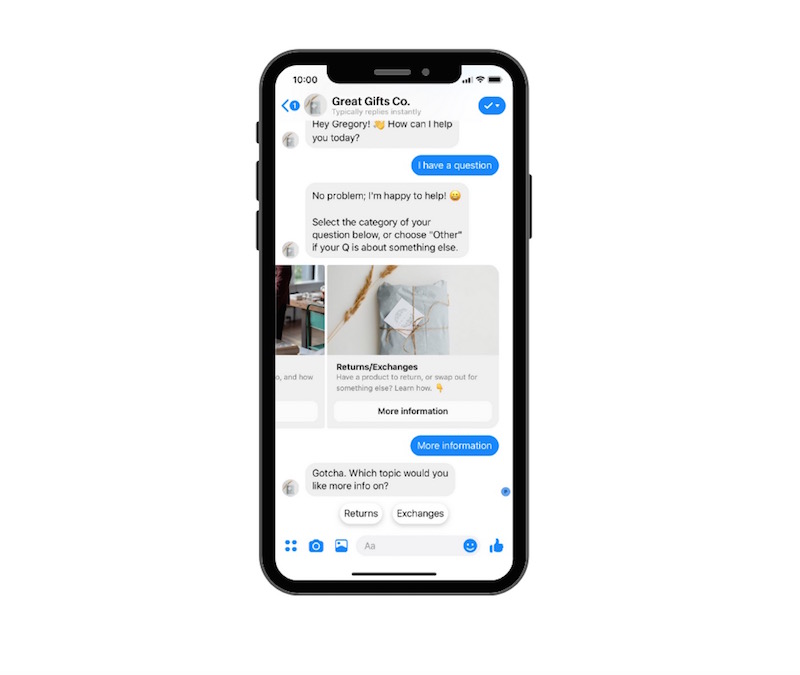
Related: The Best Platforms for Building a Chatbot
Key benefits of using a bot to answer customer questions
There are several key advantages to setting up a Messenger chatbot to answer FAQs about your business. This type of bot can:
Offer 24/7 customer service
We live in a world where people want answers now. If your prospects have to wait hours or even days for an answer to their question, they’re likely to abandon your brand for a competitor’s.
That’s why a chatbot is a crucial tool for any business today—because it can provide consistently helpful service to unlimited users 24/7, at any time of day or night.
Save you time
A well-designed chatbot can handle up to 80 percent of routine inquiries for you. That means it can give friendly, useful, accurate answers to repetitive customer questions 24/7, on autopilot. Meanwhile, you can spend your valuable time on other important tasks to grow your business.
Create an excellent customer experience
Through a Messenger chatbot, prospects and customers can get answers about your products and services instantly. That means no more sifting through endless FAQ pages, or impatiently waiting for a manual email response from you. That’s why automated customer service is sure to impress your audience: it’s a memorable, efficient experience that sets you apart from competitors.
Convert more prospects into customers
After a user gets the answer to his or her question, your Facebook chatbot can offer other information or services, such as personalized product recommendations from your catalog based on a short, engaging quiz. Or, it can gather their information and qualify them as leads for your service-based business. Either way, that’s more value added for your business.
Sign Up: Receive the StartupNation newsletter!
How to get started with chatbots for customer service
Chatbot technology can seem intimidating, especially to a new entrepreneur or someone who doesn’t have a lot of tech experience. But the good news is that anyone can build a Facebook Messenger bot with the right tips. Here’s some advice to get you started:
Use no-code software
No-code tools are ones that don’t require any developer knowledge or even a single line of code to use. That means they’re accessible to everyone. Fortunately, there are no-code platforms for building chatbots out there, and most of them are free, quick and easy to start using. Even if you have technical knowledge, this type of tool lets you build, launch and pivot your chatbot much more quickly—which is important for any entrepreneur.
Look at the most common questions you get about your business now
When deciding which questions to have your chatbot answer, determine what questions you’re already getting asked most often. Check your email, website form submissions and social media inboxes to see what people are asking. Or, if your business is brand new, look at the FAQs that your competitors answer on their websites. You could also have a friend or colleague browse your website or landing page, so you can take note of the first questions they ask you about your brand, product or service.
Keep it casual
The beauty of a well-built chatbot is that it feels like chatting with a friend. Chatbot interfaces use the same back-and-forth conversational style that humans use when texting or messaging each other. So, the more you can mimic that same kind of casual, friendly feel with your bot’s language, the more comfortable users will be. Keep messages short and add appropriate pauses in between for reading time. Incorporate GIFs and emoji (if appropriate for your brand) to make it feel more personable. You can even give your chatbot its own name and persona, so it seems more approachable and less robotic.
Put your bot in charge of the conversation
Attention spans on the web are notoriously short. So, if users have to work too hard to keep a conversation going with your help bot, they’ll leave. That’s why it’s crucial to make sure your bot guides the chat. Have it offer reply or navigation options at every step of the way, so all the user has to do is select an option. So, instead of having your chatbot ask, “How can I help you today?,” have it ask that question and offer a few clickable reply options including, “Ask a question.”
Link the bot to your biggest traffic sources
How are people finding out about your business? Is it through your website, your Facebook page, your Instagram account, or your social media ads? Link those to your bot! You can have a Messenger bot appear on or connect to any of those traffic sources. That means people who were casually browsing information about your brand can instantly engage with your friendly help bot, which can answer their customer service FAQs and even lead them down the sales funnel.
Set your business up for success with an FAQs chatbot
Great customer service is what sets a new business apart from its competitors. That’s why having a customer service bot available to provide instant, friendly answers 24/7 can be a game-changer for your new brand. Combine that customer delight with all the time you’ll save not having to answer repetitive FAQs yourself, and you’ve got a recipe for success.
Happy botting!
The post How to Use a Messenger Chatbot to Automate FAQs About Your Business appeared first on StartupNation.
via https://www.AiUpNow.com
November 4, 2020 at 05:02AM by Dmitriy Kachin, Khareem Sudlow
