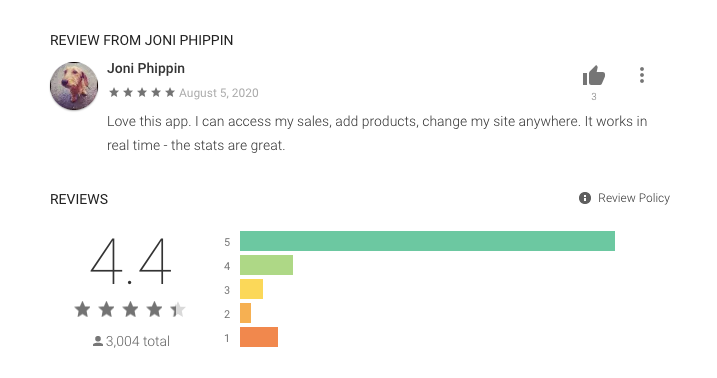Ecwid Store Management Mobile App for iOS and Android now supports Spanish, French, Italian, and German. Fulfill orders, add products, manage inventory, accept payments in your preferred language. Try the app now and unlock the features that were previously hidden by the mist of unknown language.
Cool Things You Can Do With The App
Ecwid Store Management Mobile App is a simple tool to control your store. Take your store wherever you go and get things done much faster. It’s a convenient, fast, reliable, and a secure business tool for e-сommerce.
Sell online without a computer
Seriously, you can create a store and start selling with nothing else but a mobile phone. Even if you don’t have a home computer or a laptop, you can still set up the storefront, add products, and sell whatever you want from anywhere. Everything you need is in the palm of your hand.
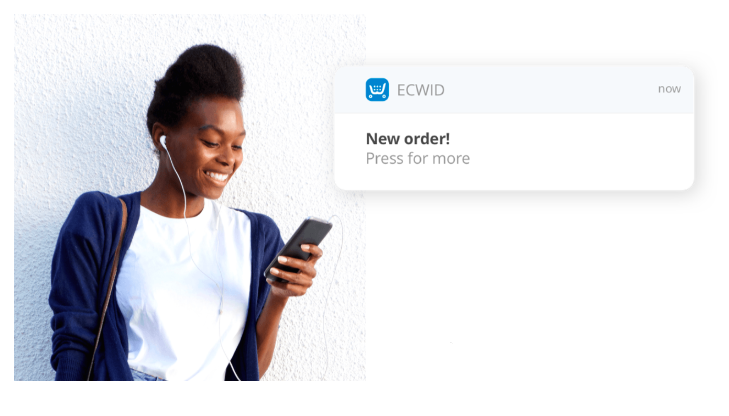
Sell with mobile phone
Create an online store with a professional design
Want your storefront to stand out? No problem. With the Ecwid E-commerce app, you can control how your store will look — a simple setup wizard will walk you through. Don’t worry, any design change will work smoothly across all devices, including the desktop. And it’s all free! Don’t like the result? Choose one of 70+ ready design templates created by professionals and go live.

Ecwid online store design
Snap and sell in seconds
With Ecwid, it’s ridiculously easy to start selling anything you see. Take a picture of your product, upload it, add a short description, and set the price. That’s it! It takes seconds to give your product a go.

Add product images. Take new ones or upload from mobile.
Update your audience about new products
Say, you’ve added a new product. You’re excited and want to share the news with your followers. What do you do next? Go to your storefront, copy the link, paste it to the social media post? Nope! Not with the Ecwid app. Share products on Facebook, Instagram, or Twitter, and accept payments without ever leaving the app.

Share new products on social media
Keep full control over the products
Ecwid mobile application gives you complete control over the products. You can add and edit products, change prices and pictures, link them to different categories and change shipping rates. Plus, you can add specific attributes to each product, like color, size, special prices. Need more? Allow your buyers to send you documents by giving them an Attach button.

Edit products on mobile
Never miss an order
With push notifications coming right to your mobile phone, you’ll never miss an order. Discover incoming orders, update their status, and fulfill them with one hand free. The Ecwid Mobile dashboard displays sales, orders, low-stock products, abandoned orders, and more.

Orders list in mobile app
Run promotions
Get the sale faster than your competitors. Product discount or free shipping — it’s your call. Launch and stop your coupons at any moment. Share the coupon codes with customers on social media or via email with the "Share" button and drive traffic to your store. Don’t worry about fraud: a code cannot be used multiple times, unless you allow it.

Edit and launch discount coupons
Manage bulk discount prices
Do you have a large inventory? Running multiple promotions is a little complicated? We’re on it. With Ecwid mobile app, you can view, edit, and add discount prices for each product in bulk. Start saving time. Please.

Bulk discount prices
Get help and e-commerce tips
Ecwid Store Management Mobile App gives you control, which can be overwhelming. And it will seem so until you try. We work hard to make it easy to use, but still, if you find yourself lost in the woods, the Ecwid Support Team will be there to help: just open the chat in the app and find a friend to lead you through the storm. With Ecwid mobile, you’re never alone.
Available on the Business and Unlimited plans.

Support chat in e-commerce mobile app
Merchants Voice
See what real users say about their experience with the app and join!

Setting Up the App
The app is included in all Ecwid premium plans and works on iOS and Android devices. On the Free plan, you can test drive the mobile app for 28 days.
- Find Ecwid E-commerce in Google Play or App Store.
- Tap Install.
- Tap Open from the Google Play or Open from the App Store, or tap the Ecwid icon on your device to launch it.
Once you’ve installed the Ecwid app, sign in to your store or create a new account.
Take your Ecwid store with you. Everywhere.
August 20, 2020 at 08:48AM
via https//www.brucedayne.com/
Jesse Ness, Khareem Sudlow